How To Use Reliance Jio 4G Sim In 3G Android Phones
As you all know Jio Welcome Offer extended till 31st March 2017 as Happy New Year Offer, but still many people can’t use Jio 4G sim just because they don’t have 4G phones. So, in this trick I’m going to tell How to use Reliance Jio 4G Sim in 3G Android Phones.
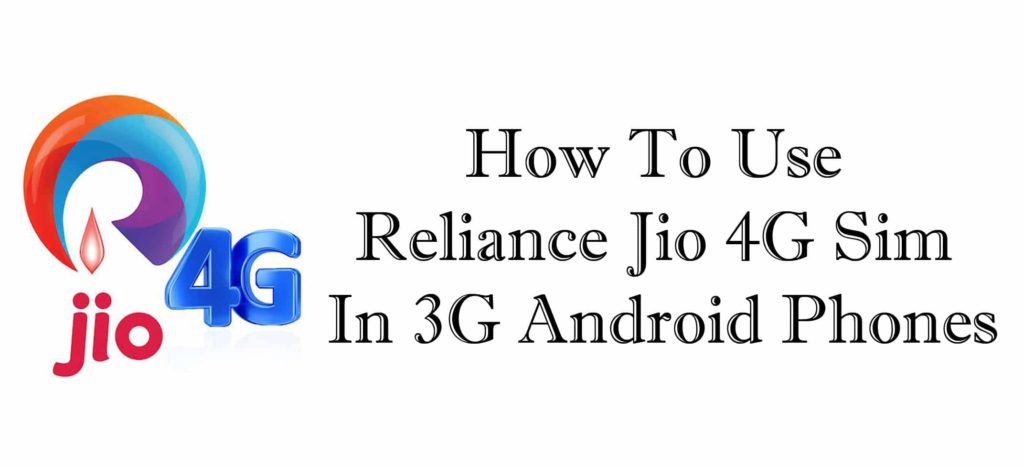
Jio now has 52 million customers in just 3 months and they are planning for 100 million customers till 31st December 2017. But many people can’t use Jio 4G Sim just because of their 3G Smartphone.
Many People have a question that How to use Reliance Jio 4G Sim in 3G Android Phones. So in this article, I’m going to tell you how you can use Reliance Jio 4G Sim in almost all 3G Devices. Below are the 3 Awesome working trick to Use Reliance Jio 4G Sim in 3G Android Devices. So, let’s proceed further and check out How to use Reliance Jio 4G Sim in 3G Android Phones.
Contents
How To Use Reliance Jio 4G Sim In 3G Android Phones?
Method 1 : For Qualcomm Chipset OR Snapdragon Devices
- Download Shortcut Master (Lite) From Here : Download
- Once you download, Install & Open the Shortcut Master (Lite) App.
- Now go to Menu from Top Right Corner & Select Service Menu or Engineering Mode.
- Now select system app option and open it and access to change LTE bands.
- Select LTE band.
- Switch off your device and insert Jio sim.
- Now Switch on your Device.
- Voila!!! You will get the Reliance Jio Network.
Method 2 : For MediaTek Chipset Devices
- Download MTK Engineering Mode From Here : Download
- Once you download, Install & Open it.
- Now click on the “MTK Settings” and Select Network Selecting/Preferred Network Option.
- Now you can Select 4G LTE/WCDMA/GSM as network mode and you can save it.
- Now Turn Off your Device and Turn On again.
- Enter your Reliance Jio 4G Sim in 1st Slot and “Switch ON” your device.
- Voila!!! You will get the Reliance Jio Network.
Method 3 : For Moto G and their Series Phones
- Open your phone dailer and type : *#*#4636#*#*
- Then automatically you will see one page with Testing, click on Phone Information.
- Scroll down and find the “Set Preferred Network Type >> then Click on drop down menu and Select the LTE/GSM auto (PRL) option and close it.
- Now Turn Off your Device and Turn On again.
- Enter your Reliance Jio 4G Sim in 1st Slot and “Switch ON” your device.
- Voila!!! You will get the Reliance Jio Network.
Trick To Use Reliance Jio 4G Sim In 3G Android Device
- Dial *#2263# in your dialer.
- Now select Menu.
- Go To Key Input And Enter “0000”.
- Now wait till a pop-up appears.
- Now Select UE Settings From that Popup, then Select setting > protocol > NAS > Network Control > Band Selection > LTE Band > The Select “Band 40”.
- Do all above settings and turn off your phone and insert sim then switch on and wait for some time.
- Within few minutes You will get the Reliance Jio 4G Network.
This is the complete guide on How to Use Reliance Jio 4G Sim In 3G Android Devices. This trick will work on almost all the android devices. Comment below if you have any query. Stay tuned with us for more latest Tricks & Updates.
Join Our WhatsApp BroadCast On: 9075933967



