How to Unlist & Delete Number From Truecaller
Want to Delete Number From Truecaller? If Yes, then this Article is for you. Today in this Article, I’m going to Share How you can Remove your Number From Truecaller.
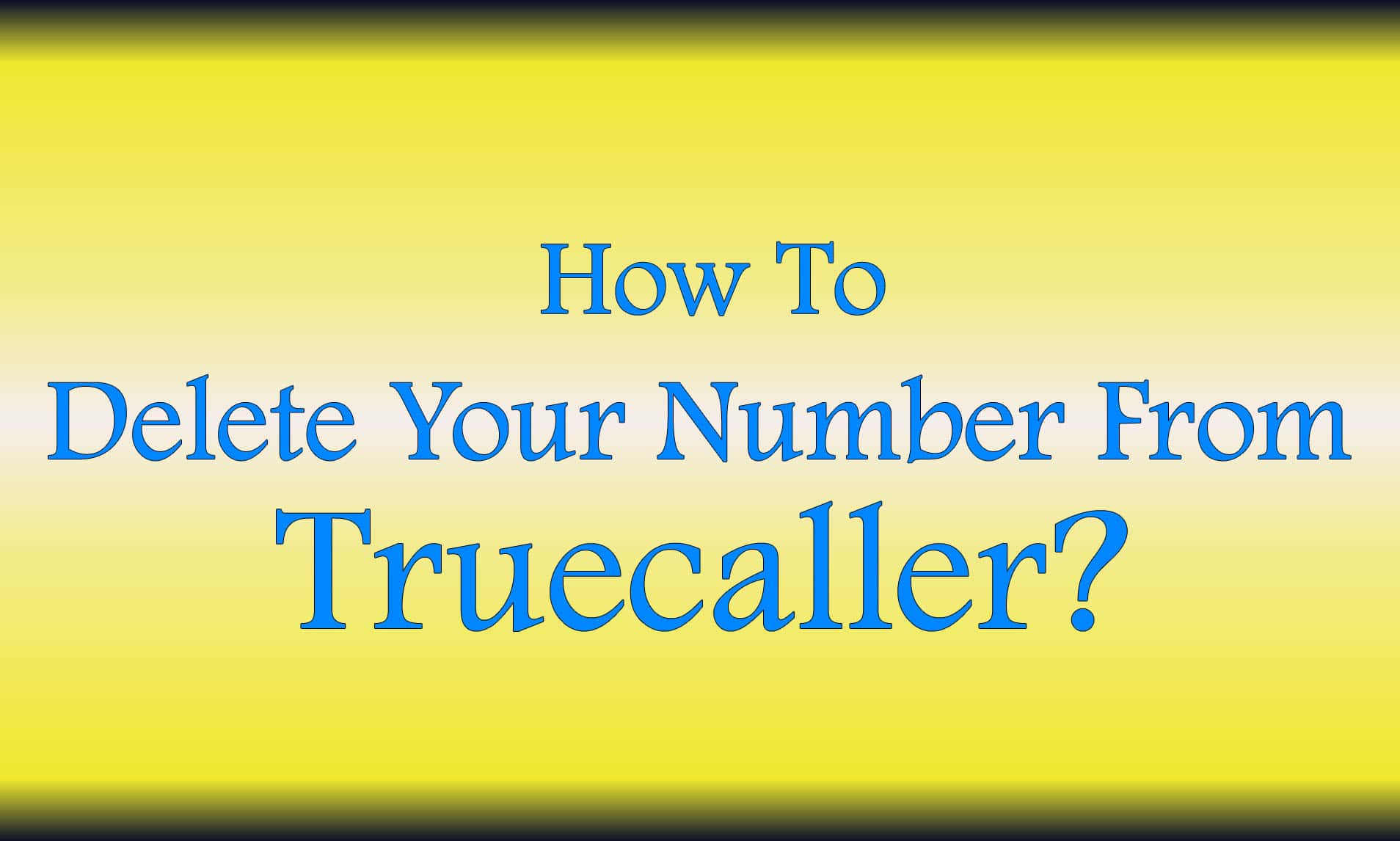
Truecaller is one of the most popular and Must Have Apps For Smartphones. It is an App which is widely available for most of the Platforms including Android & iOS.
Any Unknown Call on your Smartphone can be detected with this App. This App can let you know details about the unknown number.
There are many reasons to Remove Number from Truecaller. If you don’t want to compromise with your privacy, then you can Unlist your Number from Truecaller.
If your most of the work is done from the Phone, then it’s worth using Truecaller. Apart from this, you can also check Call Recording Apps & Video Call Recording Apps.
Though Truecaller does not show correct information every time, still, it’s worth using it. If you use Internet Calling App to Call your Friends, then it might not help you in this. The Working of this App is very simple, there is no rocket science. Below I’ve I’ve shared the Working of Truecaller.
Before we begin, let me tell you that you can only unlist your phone number if you Deactivate Truecaller Account. So, in order to remove your account, you have to Deactivate your Account first.
So, without wasting more time, let’s proceed further and check out How to Unlist & Delete Number From Truecaller. Before we begin, here is How does Truecaller ID Works?
Also Read : 500+ Best Wifi Names For Your Router 2018
How Truecaller Works?
Most of the people might have questions on How Does Truecaller Work? There are many myths and rumours about How Truecaller ID Works. As already said, there is no rocket science on working of this App.
Whenever you download the App from Play Store, it asks for permission which says, “Allow Access to Contacts“. Once you give the permission, your contacts will be synced with its server.
Even if you don’t have Truecaller App installed on your Phone, still your name will be displayed on Truecaller while calling, as your friends have saved your number and they might have Truecaller installed on their Phone. So, this is How Truecaller Works.
Also Read : 15 Best Free Roku Channel List Of 2018
How to Unlist & Delete Number From Truecaller?
If you are looking for How to Unlist my info from Truecaller, then here is the Step by Step Guide. With the Official Truecaller Unlist Form, you can Remove your Number from Truecallers Database in 24 hours. If you are a Truecaller user and have Truecaller Account, then you have to Deactivate your Truecaller Account first.
Step 1: Download & Install Truecaller App. (Skip if Already Installed)
Step 2: Login to your Account. (If you don’t have Account, Follow the Guide from Step 6)
Step 3: Now, Click on three dots from the top left corner.
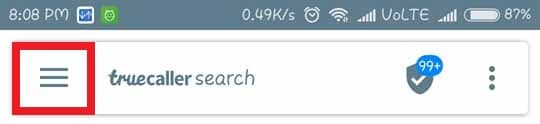
Step 4: Now, Go to Settings > About.
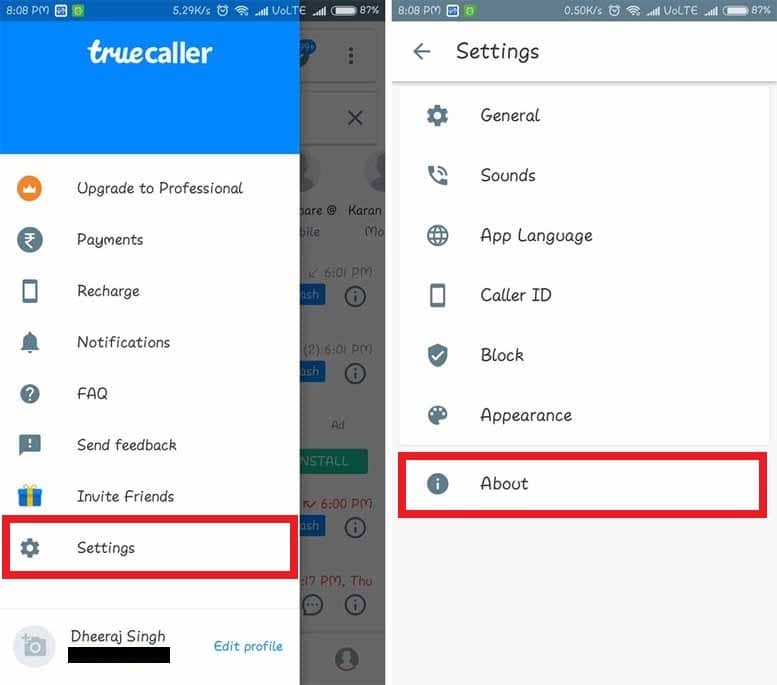
Step 5: After that, Click on Deactivate account to Deactivate your Truecaller Account.
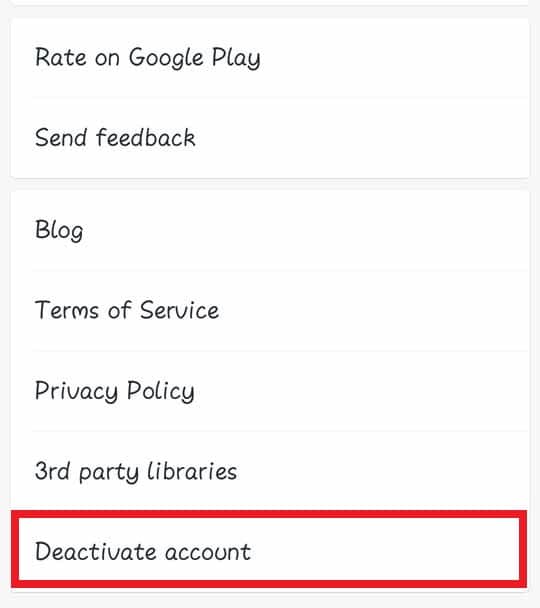
Step 6: Now, Visit the Official Truecaller Unlist Page From Here: Visit Here
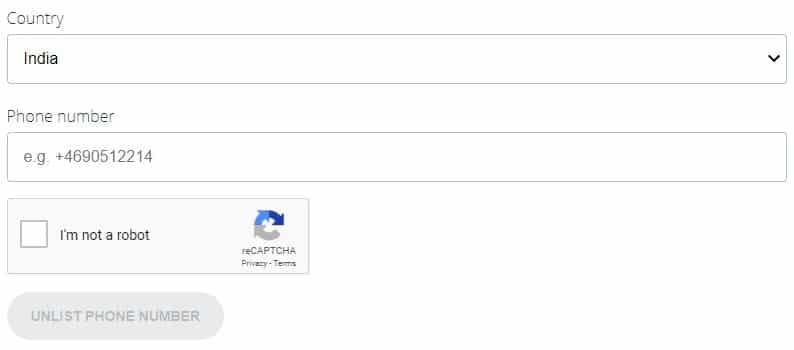
Step 7: Select your Country and Enter the Number you want to Unlist.
Step 8: Finally, Click on Unlist Phone Number.
Done! With this Simple Step, you can easily Delete Truecaller Number. Simply, Visit the Official Truecaller Unlist Page Link and Enter your Mobile Number to Remove it From Truecaller.
Note: It can take up to 24 Hours to Remove your Number From Truecaller
Also Read : How Much Does Roku Cost?
Final Words
This was the Article On How to Unlist & Delete Number From Truecaller. Apart from this, you can also use Number Hide App but this is the Best and Official Method which you can use to Remove Phone Number from Truecaller. Simply, Visit the Truecallers Official Unlist Page and Enter the number you want to Delete or Remove.
Hope you liked this Article On Delete Number From Truecaller. Do Comment below if you have any query. Stay tuned with us for more latest Tricks & Updates.



