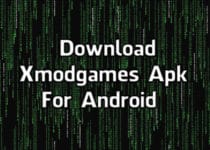How to Set JioTune In JioSaavn App?
After Jio has launched, Calling & Data prices have become much cheaper than before. Even, Setting Caller Tune is also free now. But, if you are unable to set Caller Tune in Jio App, then this article is for you as today I’m going to share How to Set JioTune In JioSaavn App?.

When it comes to Music, there are many Music Apps available in Play Store and JioSaavn is one of the most popular out of them.
Setting JioTune is very easy, in fact there are various ways to set Jio Tune. Like you can use JioSaavn App or Activate JioTune via SMS.
Activating Caller Tune on your Jio Sim is much easier with JioSaavn App. You just have to download the app and set your favorite song as JioTune.
If you are unable to Set JioTune from JioSaavn, then don’t worry because here I’m going to share all the reasons and possible ways that you can use to Set JioTune in your Jio Number.
Also Read : 10 Best Music Download App For Android
Contents
How to Set JioTune In JioSaavn App?
- Download JioSaavn App From Here – Download
- After downloading, Login with your Jio Number.
- Now, use the search bar and search your favorite song you want to Set as JioTune.
- Simply, Play the Song & then Click on “Set JioTune” as shown below.
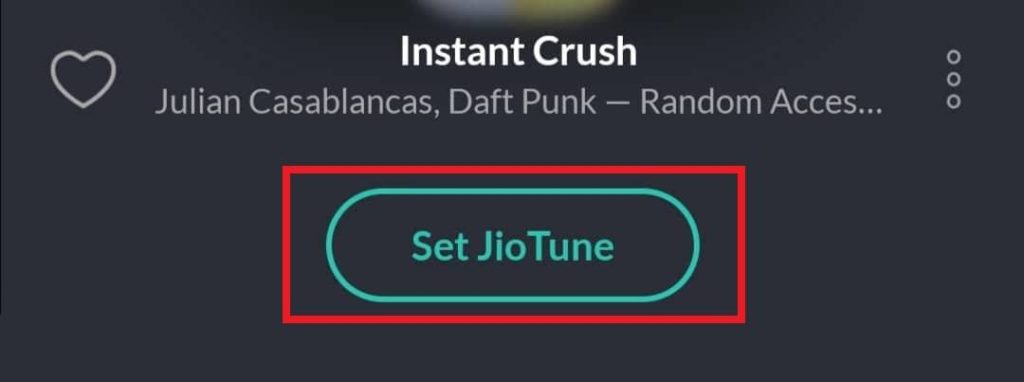
- Done! Within few seconds, your new JioTune will be set.
Reasons you are not able to Set JioTune in JioSaavn App –
There are many reasons that are stopping you from setting your favorite song as JioTune. If you are unable to set caller tune in JioSaavn, then below might be some of the reasons.
JioSaavn App is Not Updated:
One of the major reason that you are not able to set JioTune from JioSaavn App is the old version of App. If you are using the old version of JioSaavn App, Go to Play Store & Update the App to the latest version.
Not Using Mobile Data:
Another reason for unable to set JioTune is not using mobile data. If you are connected to your Wifi Network, Turn off the Wifi and connect to your Jio Mobile Data and then try to Set Caller Tune.
Song Not Available for JioTune:
Every song on JioSaavn is not available for setting as JioTune. Only songs that are available can be Set as JioTune. That’s why set JioTune option not showing or showing Request JioTune Option if the app is updated.

Also Read : How To Play Youtube Videos In Background ( Android | iOS )
FAQ –
Why I Can’t See Set as JioTune Option?
To see set as JioTune option, make sure your JioSaavn App is updated to the latest version and make sure you are using your Jio Mobile Network instead of Wifi.
How to activate JioTune in JioSaavn App?
To activate JioTune, just go to JioSaavn App, select your favorite song and then click on “Set as JioTune“
Why the song shows Request JioTune Option?
It means the song is currently not available to set as JioTune. You can Request the song for JioTune and once it’s available, you can set it as JioTune.
Also Read : How to Center Instagram Bio for Attractive Profile
Final Words
This was the Article On How to Set JioTune In JioSaavn App? Apart from this, there are many other methods to Set Caller Tune on your Jio Number like via SMS but here we’ve shared the most convenient way.
If you are still not able to set your favorite song as JioTune, then you can also try downloading the older version of the JioSaavn App.
Hope you liked this Article On Setting JioTune In JioSaan App. Do Comment below if you have any query. Stay tuned with us for more latest Tricks & Updates.