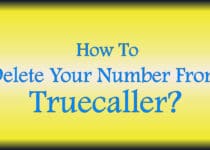How to Download WhatsApp Status On Android
Downloading WhatsApp Status is not a difficult task if you have a right method. After launching new Status feature in WhatsApp, most of the people are looking to download Whatsapp stories on their phone. So, today I’m going to Share How to Download WhatsApp Status On Android?

You can watch WhatsApp Status but you cannot download WhatsApp status Video or you cannot download WhatsApp status image. WhatsApp stories are end-to-end encrypted and gets deleted automatically after 24 hours.
Though there are not any official app or Story Saver for WhatsApp, still you can download WhatsApp stories using below method.
There are many Best WhatsApp Story Saver available on Play Store & Play Store Alternative using which you can easily Save WhatsApp Stories on your Phone.
When it comes to WhatsApp, I’ve already shared many tricks on it including Recover Deleted WhatsApp Message, Disable WhatsApp Calls, Record WhatsApp Calls, WhatsApp Auto Reply, WhatsApp Bomber, WhatsApp Bot, etc.
So, without wasting more time, let’s proceed further and check out How to Download WhatsApp Status On Android.
Also Read : TeamViewer Alternatives: 15 Best Remote Desktop Software
How to Download WhatsApp Status On Android
Method 1: How to Download WhatsApp Status Using Story Saver For WhatsApp App?
Step 1: Download & Install Status Downloader For WhatsApp From Here: Download
Step 2: After downloading, Open the App & Click On Start.
Step 3: Now, click on Recent Stories from these three options as shown below.
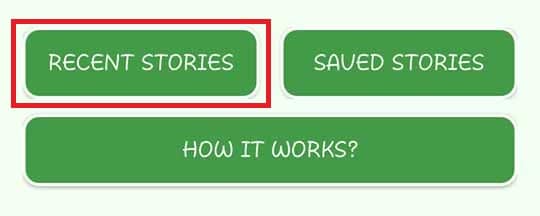
Step 4: From all the stories, select the story you want to download.
Step 5: Finally, Click on Download Arrow as shown below to download the WhatsApp Video Status or WhatsApp Image Status.
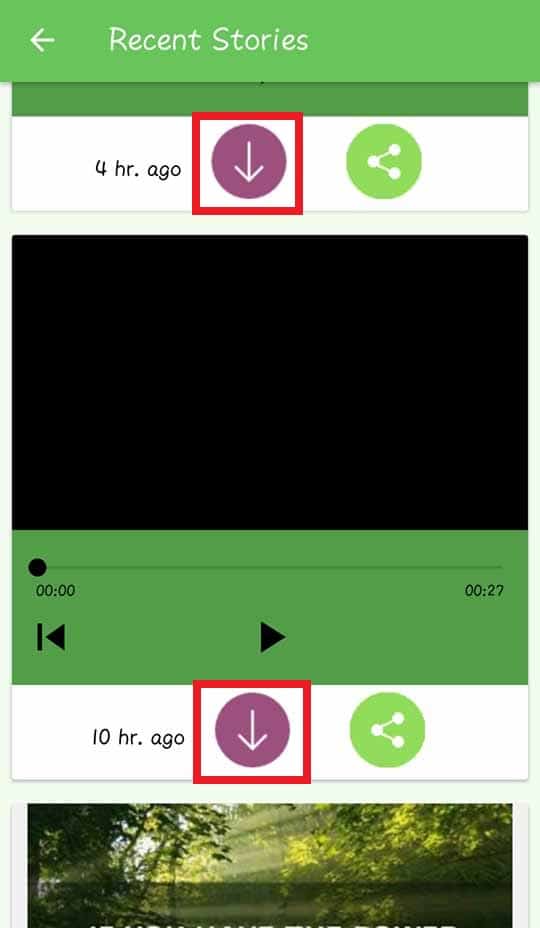
Done! With this method, you can not only Save WhatsApp Image Status but you can also Save WhatsApp Video Status and WhatsApp GIF Status.
Video Guide On How to Save WhatsApp Stories
Also Read : How To View Full Size Instagram Photos
Method 2: How to Save WhatsApp Status Using File Manager?
In this method, you don’t need to download any App to Save WhatsApp Status Video or Image. You can simply use your File Explorer to manually do all these steps.
The Status folder is usually hidden, so to view those files, you have to download third party File Explorer. You can select any of the Best File Explorer or you can download the ES File Explorer from the link below.
Step 1: Download & Install ES File Explorer from here: Download
Step 2: Open the ES File Explorer.
Step 3: Now, from the left side, Click on Show Hidden Files and enable the option.
Step 4: Go to WhatsApp Folder and the Click on Media in your Phones Storage.
Step 5: Now, search for the folder “.Statuses” in it which stores the status updates.
Step 6: You can open the status which you want to download to save the file on your phone to view it later.
Also Read : 11 Games Like Clash Royale You Should Play
Method 3: How to Download Story On WhatsApp Without Downloading Any App?
In this method, you don’t have to download any App to Save WhatsApp Story and you can easily Download your friend’s story with the ease.
The method is simple, You simply have to view your friends status and take a Screen Shot of it which will be saved in your Phones Gallery.
To take Screenshot, you can use any Screen Shot tool or you can directly take a screenshot by pressing Volume + Power Button together.
Moreover, you can also use other methods to take the screenshot. After taking a screenshot, you can view those screenshot in your phone’s gallery.
Note: As WhatsApp doesn’t allow downloading status, I’ll recommend you to use this method only after taking permission of your friends before downloading their status.
Suggested Read:
How To Stop Auto Download In WhatsApp
How To Send Large Video On WhatsApp Without Losing Quality
How To Create Fake Last Seen On WhatsApp
How To Read Deleted Message On WhatsApp
Final Words
This was the Article On How to Download WhatsApp Status On Android. Apart from this, there are many other methods available which you can use but here I’ve shared the Best three methods out of them. Also, there are many WhatsApp Status Saver available which you can use according to your choice.
Hope you liked this Article On Download WhatsApp Status. Do Comment below if you have any query or if you know any alternate method to Save Status for WhatsApp. Stay tuned with us for more latest Tricks & Updates.