How to Change Google Assistant Voice In Android & iOS
Looking to Change Google Assistant Voice? If Yes, then you are at right place as today I’m going to Share the method on How to Change Voice of Google Assistant On Android & iOS Device.
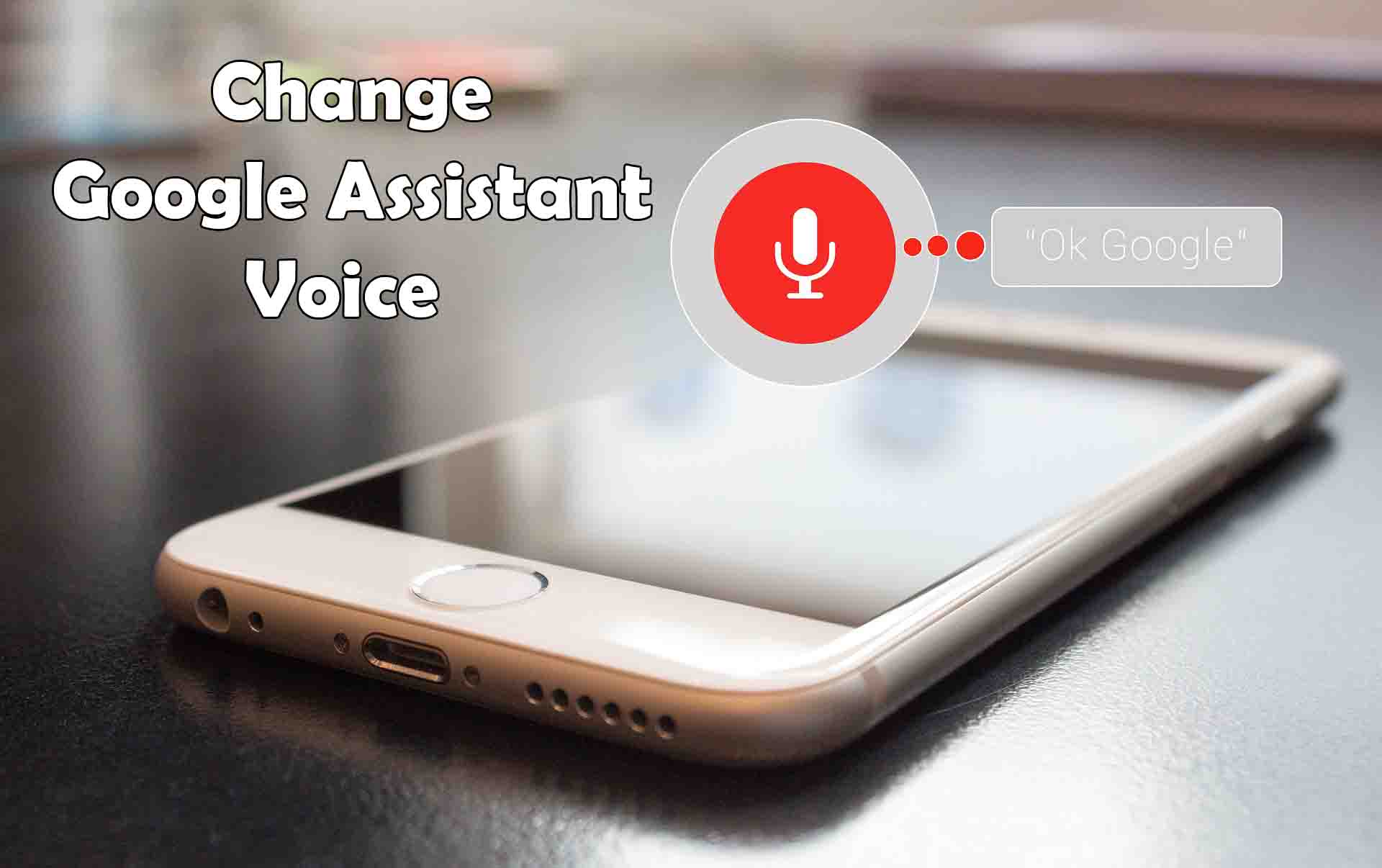
If you are using Google Assistant regularly, then it might be one of the most common voice in your day to day life. Google is working every day to improve its Google Assistant and if you are hearing same voice regularly, you might get bored.
With this method, you’ll be able to select Google Assistants voice from 8 different voices. After selecting the voice, your Google Assistant Voice will be changed.
But, don’t worry, now after reading this Article, you’ll be able to Change Google Voice Accent and Voice with this simple method.
Also, if you are using Google Assistant regularly, it uses much battery as the Microphone is on continuously. So, if you want to Increase Phones Battery Life or don’t want to use OK Google feature, then you can also Disable Google Assistant.
Not only Google Assistant but today I’m also going to Share How you can Change Google Home Voice. So, without more time, let’s proceed further and check out How to Change Google Assistant Voice In Android & iOS.
Also Read : 11 Best Games Under 1GB For Android (500MB to 1GB Games)
Contents
How to Change Google Assistant Voice In Android & iOS
How to Change Google Assistant Voice In Android & iOS?
- Long Press the Home Button on your Phone to Activate Google Assistant.
- Now, Click on the Explore Button from Top Right Corner.

- Tap on Three Dots from Top Right Corner and then Click on Settings.
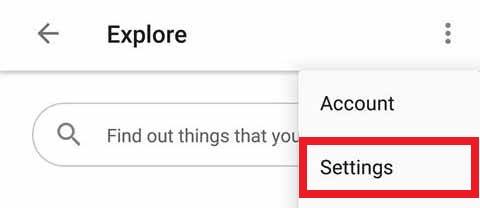
- Now, Click On Preferences.
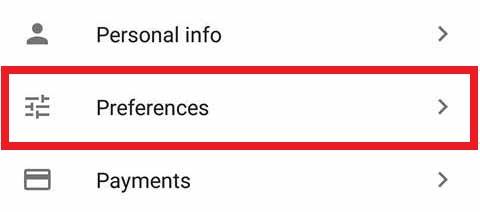
- Then Click On Assistant Voice.
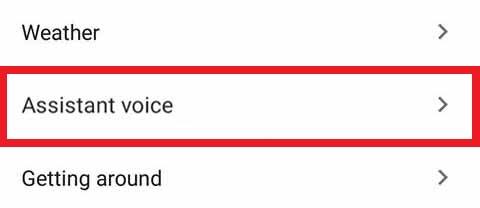
- Here, Select any of the voice you like from the list of 8 different voices.
With this method, you can Change Google Voice to Male Voice or Female Voice. So, select any of the voice and start using Google Assistant in a new Voice.
Also Read : How to Open PSD File Without Photoshop (7 Ways)
How to Change Google Home Voice In Android & iOS?
- Open the Google Home App on your Phone.
- Now, Swipe from Left & then Click on Settings.
- Click On Preferences.
- Now, Click On Assistant Voice.
- From the list of Voices, select any of the Voice you like.
Done! Now the voice will be changed on your Phone and Google Home. You can come back later and change the voice again if you want.
No Option to Change Google Assistant Voice, How to Change it?
Unfortunately, Google Assistant Voices are not available in all the languages. Currently, the new voices are only limited to U.S. users at the moment.
So, what you can do? You can do many things like using VPN or Changing Language to English (US). Changing the language might help you in changing the voice as well.
For Changing the Language, you can go to Settings > Preferences > Language. Here, select your language to English (US).
Also Read : 17 Less Than 10 MB Games For Android (Games Under 10MB)
Final Words
This was the Article On How to Change Ok Google Voice In Android & iOS. With this method, you can easily Change OK Google Voice and Accent on most of your Android & iOS Devices. Not only on your Smartphone, but you can also Change Voice On Google Home and many other Devices as well. So, If you were looking for How Can I Change the Google Assistant Voice, hope you have got your Answer.
Hope you liked this Article On Change Google Assistant Voice. Do Comment below if you have any query. Stay tuned with us for more latest Tricks & Updates.



