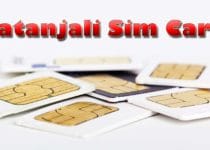15 Best Video Compressor To Reduce Video Size
We all love Watching Youtube Videos and most of us want to become Youtuber to Make Money Online. If you want to become a Youtuber, then you will need accessories like Camera, Lights, Mic, etc. but the most important thing you will need is a Best Video Compressor Software. So, here I’m going to share 15 Best Video Compressor To Reduce Video Size.

If you are a Youtuber, then it might be difficult for you to Upload large video files on Youtube. So, you can use these Video Compressor Software to decrease the video size and upload it easily.
If you don’t have High-Speed Internet, then it will take much time to upload files on Youtube, So, it’s better to Compress Video Size before uploading.
Whenever we use Selfie Camera App on Smartphone to Record Videos, we choose the highest available resolution to get Best Video Quality due to which Video Size increases and it becomes difficult to transfer files and upload anywhere.
There are many Best Video Compressor For Android and Windows using which you can Highly Compress Large Video Files Without Losing Quality.
Also, in WhatsApp, you cannot Send APK and Video Files more than 16 MB. So, it becomes necessary to reduce the video file size.
Apart from Best Free Video Compressor Software and Apps, there are many Best Free Video Compressor Online which you can use to Reduce Video Size Online.
So, without wasting more time, let’s proceed further and check out 15 Best Video Compressor To Reduce Video Size.
Also Read : How To View Saved Wifi Password On Android Without Root
Contents
15 Best Video Compressor To Reduce Video Size
Best Video Compressor For Windows & Mac
#1. Handbrake
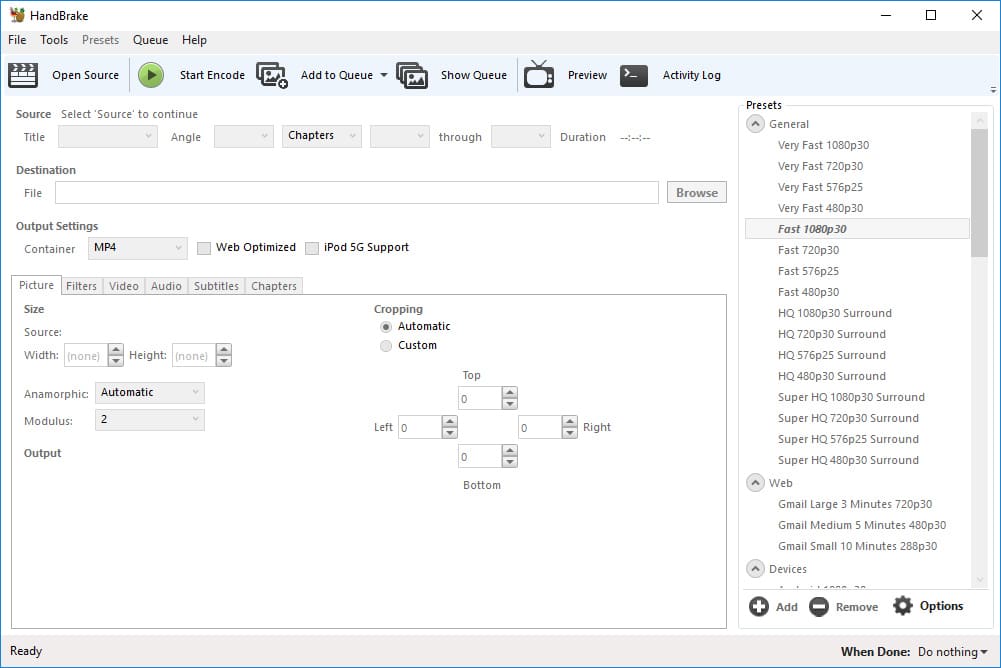
Handbrake is the widely used and the Best Free Video Compressor For Windows and Mac. It is the Video Converting Tool which supports nearly any video format.
It is the Open Source Software and has many features. If you Upload your Screen Recording Tutorials on Youtube, then it can Highly Compress Large Video Files Without Losing Quality. It can also convert a 1GB file to 50 MB.
Apart from Compressing Video Files, you can also Convert Video file to almost any format you want. Simply, Upload your file and select your format and start Encoding. Handbrake Video Compressor is the Free Video Compressor Software For PC.
Key Features:
- Free & Open Source Software
- Convert Video from nearly any format
- Highly Compress Large Video Files
- Compress Video Without Losing Quality
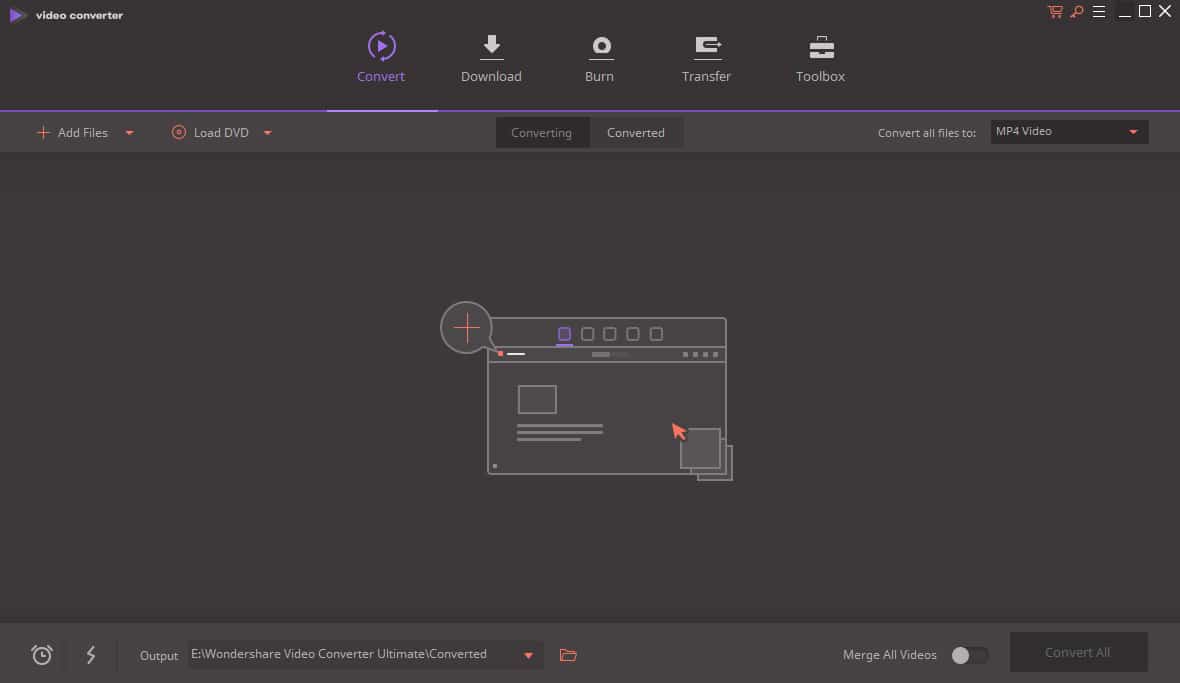
Wondershare Video Converter is another most popular and Best Video Compressor For Windows and Mac to Convert and Compress Video Files.
This Video Converter Software Of PC is used by millions of peoples. It is not just Video Compressor but it’s a Video Editor.
Moreover, you can convert your videos to 1000 Formats and it has 30x faster conversion speed. You can also Convert Video to VR Format and Convert a Video into GIF. You can also check Wondershare Video Converter Review & Detailed Features by Clicking Here.
Key Features:
- 1000+ Formats Supported
- 30x Faster Conversion Speed
- VR Format Supported
- Convert Video To GIF
#3. Freemake Video Converter

Freemake Video Converter is another most popular and Best Video Compressor Tool which is used by millions of people.
You can easily Compress and file you want. Apart from Compression, you can also convert video files format. For Ex: Convert MKV To MP4 Format.
If you are searching for How To Change Video Formats, then you use this Software. You can also Compress Large Video Files easily without changing quality.
Key Features:
- Convert Video Between 500+ Formats
- Extract Audio From Youtube
- Convert Video For Different Gadgets
- Cut, Crop, Join, Rotate & Merge
#4. Any Video Converter
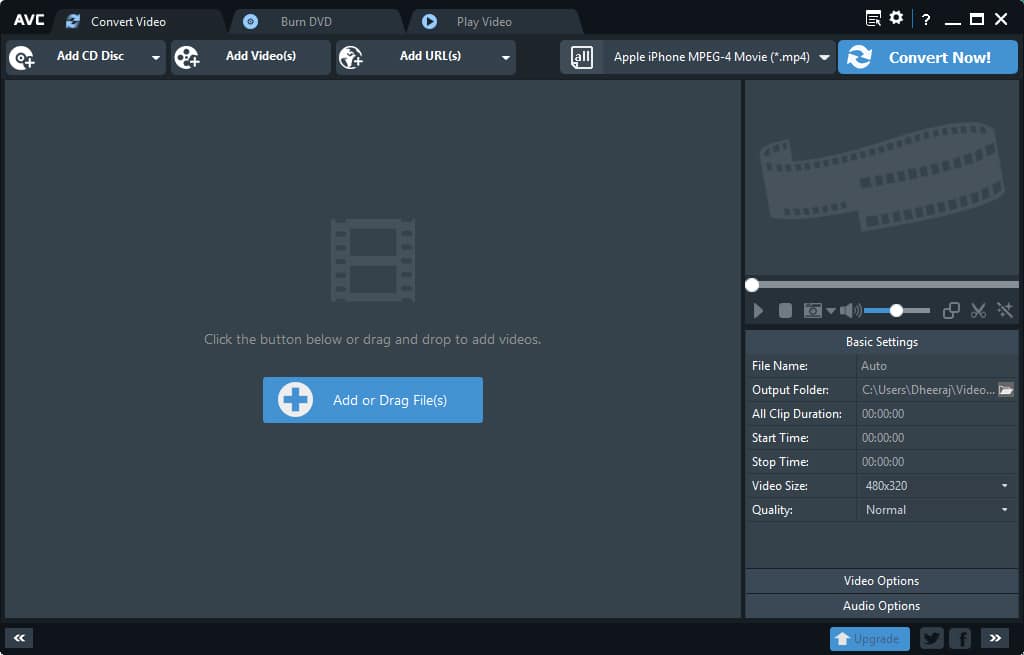
Any Video Converter is another Best Video Compression Software For PC To Convert Video To Smaller Size Without Losing Quality.
It also works as Screen Recorder which records Online Videos. The Converter works pretty fast around 30x faster than any normal video converter.
With the help of this Video Size Reducer, you can easily reduce video size. Moreover, you can also Download Videos & Music From hundreds of sites with the help of this Software.
Key Features:
- 30x Faster Conversion
- Convert Video Between any Formats
- Extract Audio From CDs & Videos
- Download Video & Music From Youtube
#5. WinX Video Converter
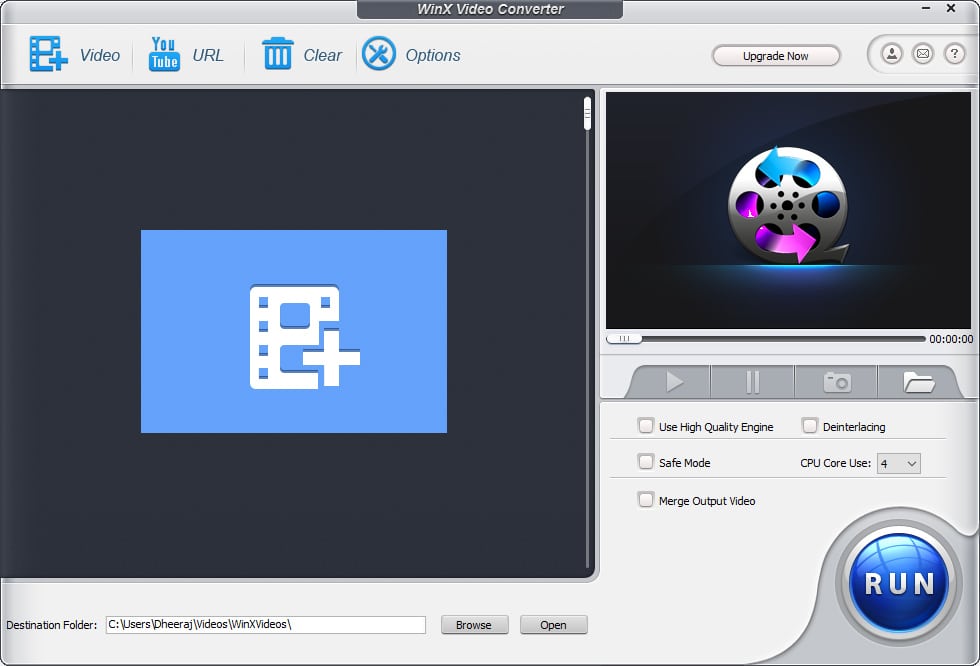
WinX Video Converter another most popular and Best Video Compressor For Mac & Windows to Compress large files.
With the help of this Converter, you can easily Compress MP4 Video Files to Smaller Size. Not only MP4 but almost every Format is supported by this Software.
You can easily Compress Video while keeping the original quality. Moreover, you can Trim, Crop, Merge or Edit a Video File with the help of this Software.
Key Features:
- Tons Of Format Supported
- Trim, Cut, Crop & More Advanced Features
- Compress Video while Keeping the Original Quality
- Easy To Use
Also Read : How To Play Youtube Videos In Background ( Android | iOS )
Best Video Compressor For Android
#1. Video Compress
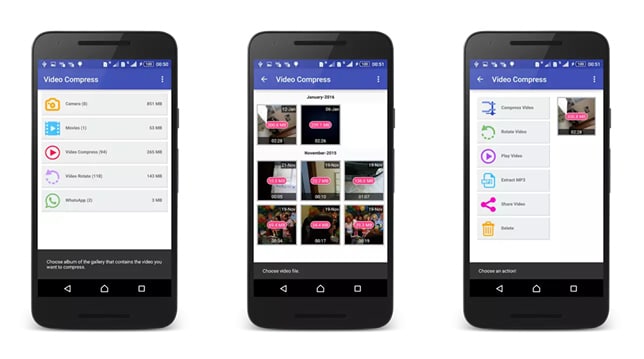
Video Compress is the most popular and Best Free Video Compressor For Android. You can download this App from Play Store for Free Of Cost.
It creates Compressed Videos with High, Normal & Low Video Quality and it also supports almost all available video formats.
The Video Compress App has many features which includes Video to MP3 Converter, Video Compressor, Extract Subtitles From Videos and much more.
Key Features:
- Supports Almost Every Video Format
- Convert Video to MP3
- Extract Subtitles From Video
- Compress Video Without Losing Quality
#2. VidCompact
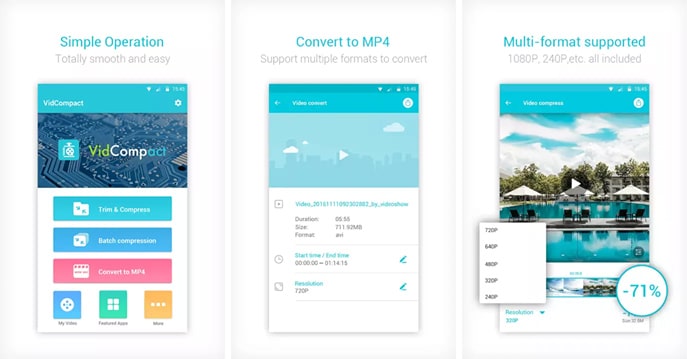
VidCompact is another widely used Video Converter and Video Compressor to Compress Large Video Files Without Losing Quality.
One the Home Screen, you will find three main options for Trim & Compress, Batch Compression and Convert to MP4. These options make video compressing and video converting much easier.
Moreover, you can Cut, Crop and Trim Video Files, Convert Videos to MP4 Format, Play Video Clips, Faster Compression, Share Video Clips, etc.
Key Features:
- Multi-Format Supported
- Rapid Compression
- Highly Compress Video Files
- Crop, Cut & Trim Video Clips
#3. Video Dieter 2
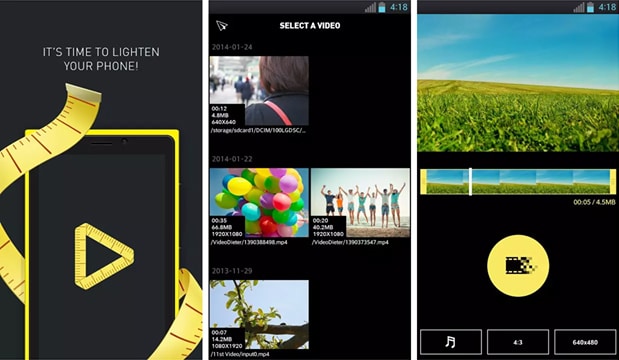
Video Dieter 2 is the App which lets you store your videos at a smaller file size and share your full-length video via Facebook and WhatsApp.
The App also works as Video Editing Software where you can Trim, Crop and Cut the Video. It also has an inbuilt feature of Time Lapse & Slow Motion Mode.
It can be the Best Compressor App For Android where you can Compress large video files without sacrificing video quality.
Key Features:
- Compress Video File Without Sacrificing Video Quality
- Add your favorite Songs to Videos
- Fast Transcoding
- Set Result Video Resolution and Quality
#4. YouCut
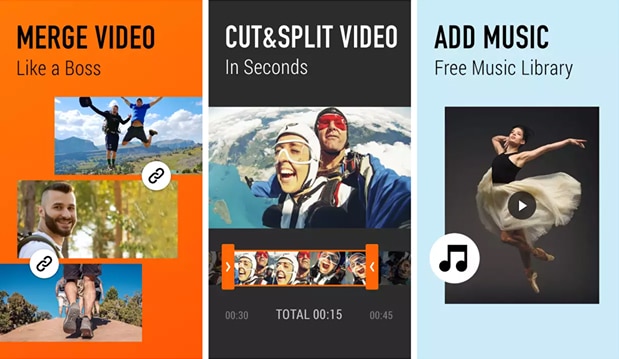
YouCut is a Video Editor, Video Maker and Video Compressor App which you can download from Google Play Store for Free Of Cost.
With the help of this App, you can Compress Video Files at High Quality and you can also add different filters and effects to the Video.
Apart from Android Video Compressor, this App also includes many cools features like Speed Adjustment, Add Music, Cut & Split Video, Merge Video and much more.
Key Features:
- Highly Compress Video Files
- Speed Adjustment
- Add Music
- Cut, Split & Merge Video
#5. Video Compressor by Sunshine
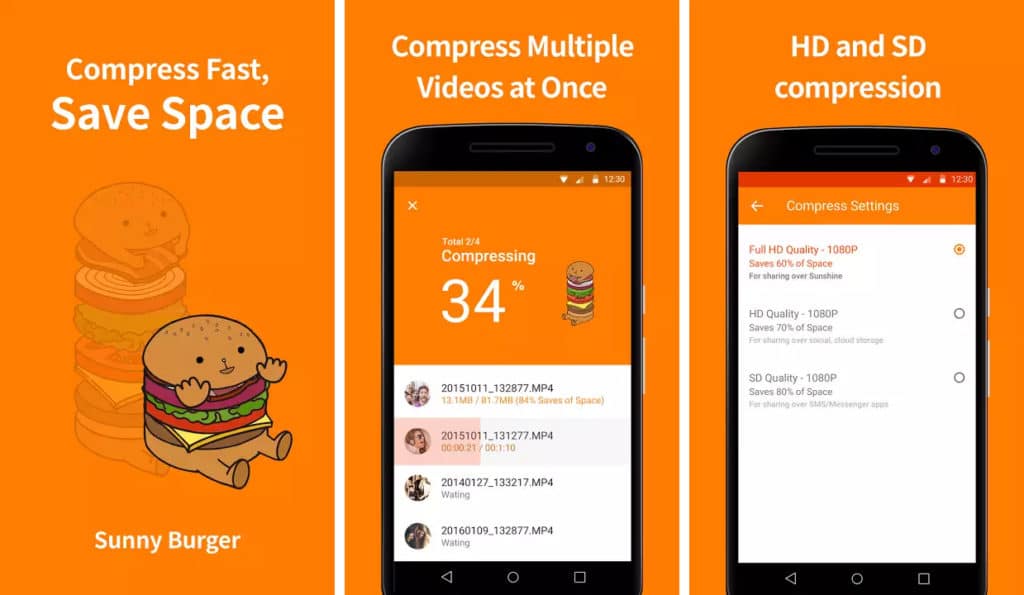
If you are looking for How To Compress Video On Android Phone, then Video Compressor by Sunshine is here to help you out for Compressing Video Files.
This is another Best Free Video Compressor App For Android Smartphone to Compress Multiple Videos At Once Without Losing Quality.
If you are Low On Storage, then you can use this App to Compress Video Files On Android and store more Video Files on your Smartphone.
Key Features:
- Fast Compression
- Best Quality Video Compression
- Compress Multiple Video At Once
- HD & SD Compression
Also Read : How To Send Large Video On WhatsApp Without Losing Quality
Best Video Compressor Online
#1. CloudConvert
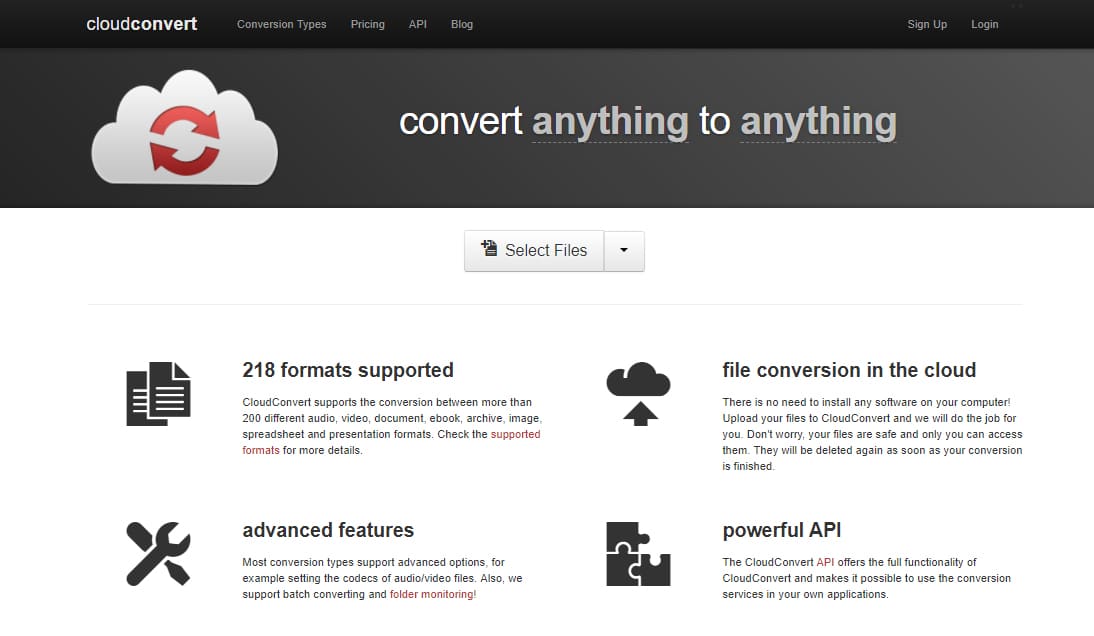
CloudConvert is the Video Size Converter Online Tool which you can use to Convert Video Files and Compress Video Files Online.
It has very Advance Features and it supports 200+ formats. You can Upload Files from Google Drive, DropBox, Box, OneDrive or you can directly enter URL.
It also has Batch Compression which compresses multiple files at the same time. It supports many formats which includes IMG, ISO, JAR, IZO, RAR, ARC, ZIP and much more.
Key Features:
- 200+ Supported Formats
- Upload Files From Google Drive, DropBox, Box OneDrive or Directly Enter URL
- Advanced Features
- Supported Formats Include IMG, ISO, RAR, etc.
#2. Zamzar
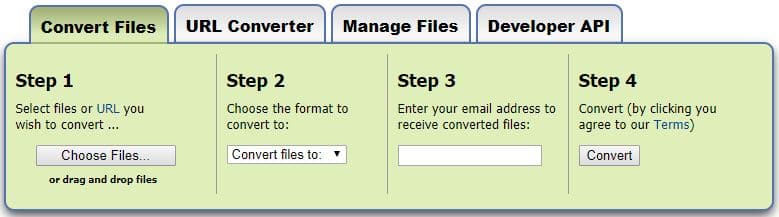
Zamzar is another Free Online File Conversion Tool which can convert your file in any format and also highly compresses your video files.
It is the most convenient method as you don’t have to download any Software or any App, Simply Upload your File and within few minutes, your Compression will be done.
The Advantage of Zamzar is that it takes only a few minutes to compress large video files. You can easily reduce MP4 File Size Online with this Tool.
Key Features:
- Compress Large Video Files within Few Minutes
- URL Converter
- Up to 50 MB
- One Click Compression
#3. Convert Files

Convert Files is another Best Online Compressor Tool which Compress MP4 Video To Smaller Size Online For Free Of Cost.
The site is not just for Software Compression but it is also for Files Conversion. You can convert files from the different format like doc, pdf, docx, xlsx, etc.
You can also merge multiple video files into one and you can now store more video files by compressing them via this Online Tool.
Key Features:
- Simple and Easy To Use
- Merge Multiple Video Files
- Convert Different File Format
- Easy Compression
#4. Video Smaller
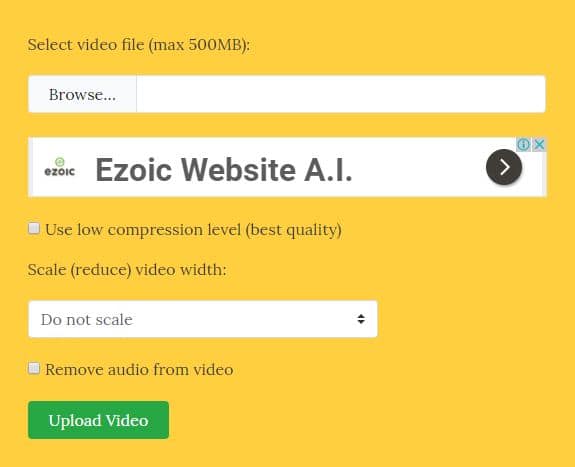
Video Smaller is another Online Compressor Tool where you can easily Reduce Video Size Directly From Your Web Browser.
This Video Compressor Site Supports MP4, AVI, MPEG and MOV Video Formats and you can Upload Video File Size up to 500 MB.
Though it doesn’t have editing features, it is really helpful when you need to Compress your Video file. You can also select Scale at the time of Compression.
Key Features:
- Up to 500 MB File Size Supported
- Reduce Video Width
- Supports MP4, MPEG, AVI & MOV Video Formats
- Compress Video Directly From Web Browser
#5. ClipChamp

ClipChamp is another Best Free Video Compressor Tool where you can Compress 5 Videos Per Month For Free Of Cost.
If you are in hurry and want to upload a large file, then it will be great to compress it first on ClipChamp as It is the Best Video Shrinker to Compress and Share Video Files.
The Best part about this is, it can Compress Files up to 20 GB. Now you can easily Compress Video Online For WhatsApp and Facebook. It is the another Best Online Video Compressor Tools which you can use.
Key Features:
- 5 Videos Per Month For Free
- Compress Files Up to 20 GB
- Easily Compress Videos For WhatsApp & Facebook
- Efficient Batch Processing
Also Read : 7 Best VPN Extension For Chrome To Unblock Blocked Websites
Conclusion
This was the Article On 15 Best Video Compressor To Reduce Video Size. Apart from this, there are many other Video Compressor Tools available in the market which you can use. With the help of these Video Compressor Tool, you can easily Compress any large Video Files without losing Quality. You can use any of the Compressor you want and they support almost all video formats.
Hope you liked this Article On Best Video Compressor. Do Comment below if you have any query. Stay tuned with us for more latest Tricks & Updates.