13 Best Document Scanner App For Android
Don’t have a Scanner & Want to Scan an important document? Don’t’ Worry, you have your Smartphone with you that will help in scanning document with your Phones Camera. But, there are tons of Scanner App in Play Store, So, here I’m going to Share Top 13 Best Document Scanner App For Android.

Apart from Camera Apps & Selfie Camera Apps, there are many other Apps for Camera just like Photo Scanner or Document Scanner.
If you don’t have a Scanner & Printer, don’t worry, you can Convert Smartphone into Scanner with Camera Scanner App and Scan your Documents.
Nowadays, many Android Smartphones comes with inbuilt Document Feature but they are not accurate and doesn’t have much feature. So, it’s better to use a third party App so that you can get high quality scanned document.
In most of the cases, Smartphone scanners are better than Desktop Scanner as it is faster and convenient. You just have to Place a Document, Click Photo & the App will automatically convert the document as Scanned Document.
There are many Android Scanner Apps for Android but here I’ve shared the most popular and best out of them. So, without wasting more time, let’s proceed further and check out 13 Best Document Scanner Apps For Android.
Also Read : 21 Best Bill Reminder Apps For Android & iOS
Contents
- 1 13 Best Document Scanner App For Android
- 1.1 #1. CamScanner
- 1.2 #2. Adobe Scan
- 1.3 #3. Tiny Scanner
- 1.4 #4. Microsoft Office Lens
- 1.5 #5. Fast Scanner
- 1.6 #6. Genius Scan
- 1.7 #7. Scanbot
- 1.8 #8. Clear Scan
- 1.9 #9. Smart Doc Scanner
- 1.10 #10. Text Fairy (OCR Text Scanner)
- 1.11 #11. TurboScan
- 1.12 #12. Mobile Doc Scanner (MDScan) Lite
- 1.13 #13. Google Drive
- 2 How to Scan Documents Using CamScanner?
- 3 Final Words
13 Best Document Scanner App For Android
#1. CamScanner
CamScanner is one of the most popular and Best Document Scanner App For Android. The App is quite popular with 100M+ Downloads & Ratings of 4.6 on Play Store.
To Scan any document or ID, Just place the Document & Click the Photo from CamScanner. The App will automatically convert it into a Scanned Document format.
The Best thing about this App is, you can click photos from any angle and it will straighten the photo automatically. Apart from this, there are many other different modes like Docs, ID Card, QR Code and Greeting Card.
Key Features:
- OCR Feature
- Optimize Scan Quality
- Advanced Document Editing
- Share PDF/JPEG Files
- Automatically Crops Document
- Sync Files to Cloud
- Secure Documents with Passcode
#2. Adobe Scan
Adobe Scan is another popular PDF Scanner & Document Scanner by Adobe. The App has 10M+ Downloads & 4.6 Ratings on Play Store.
The App also comes with integrated OCR (Optical character recognition) technology to instantly recognize handwritten or typed text.
Additionally, it comes with many other features like Saving Business Cards to Contact, Sharing Scanned Documents, Scanning Text Document, Scanning Photos and many more. It also has some basic Photo Editing skills like Cropping, Copying, Rotating, etc.
Key Features:
- Scan Documents, Business Cards, ID Cards, etc.
- Integrated with OCR Technology
- Edit your Scanned Image
- Convert Scanned Image to PDF Document
- Enhance Scanned Document
- Save Business Card to Contact
- Review, Reorder, Rotate & Crop
#3. Tiny Scanner
Tiny Scanner is another popular and Best PDF Scanner App with 10M+ Downloads & Ratings of 4.7 on Google Play Store.
Once you download and install the App, you can either scan the document or use it from your Gallery. After scanning any document, you’ll get a Black & White Scanned Document just like a Xerox machine that you can also change according to your choice.
Moreover, it comes with many features including 5 Levels of Contrast Adjustment, Adjustable Page Size, Quick Search Box, Document Protect with Passcode, etc. Overall, this is one of the Best Document Scanning App For Android.
Key Features:
- Scan Documents in High-Quality
- 5 Level of Contrast Adjustment
- Protect Document with Passcode
- Automatic Edge Detection
- Adjust Page Size
- Quick Search Box
- Scan Document in Color, Grayscale or Black & White
Also Read : How to Open PSD File Without Photoshop (7 Ways)
#4. Microsoft Office Lens
Microsoft Office Lens is another popular PDF Scanning App developed by Microsoft for Scanning PDF, Documents, White Board Images, IDs, Text, etc.
The App allows you to quickly scan any image or document and convert it into Word, PowerPoint, Document or Image file.
After scanning the images, it also allows you to save the Document to OneNote or OneDrive. This is one of the Best Whiteboard Scanner App for Android.
Key Features:
- Scan Whiteboard, Blackboard & Documents
- Convert Image into Word and PowerPoint
- Save Document to Gallery, OneNote, OneDrive, etc.
- Organize your Scanned Documents
- Scan Document for Offline Viewing
- Edit Scanned Documents
- All Documents at One Place
#5. Fast Scanner
As the name suggests, the App lets you scan the Document quickly. The App is small in size and has 10M+ Downloads and Ratings of 4.5 on Play Store.
The App converts your phone into a Portable Scanner using which you can scan any Documents like Image, PDF, Photos, IDs, etc.
Furthermore, it comes with other features like you can Export Scanned Documents to PDF, Email Scanned Documents, Edit Multiple Documents, Cloud Printing, etc.
Key Features:
- Quick Document Scan
- Export Scanned Document to PDF
- Edit Multiple Documents
- Cloud Printing
- Email Scanned Documents
- Save Scanned Documents as Image or PDF
- Automatic Page Edge Detection
#6. Genius Scan
Want to Scan Documents, Photos or Restaurant Bills? Genius Scan is here for you. The App lets you scan all the documents and make it easier to share it on the go.
Once you click a Photo of Bill or Document, you’ll get a Cropped Image of it. You can change the mode and make it look like it’s Xerox or Scanned.
Apart from this, you can share the Scanned JPEG or PDF Document via Email or FTP. The App also lets you attach multiple scans in a document.
Key Features:
- Scan Documents, Photos, Restaurant Bills, etc
- Share & Export Document
- Create Multi-Page PDF Document
- Organize your Documents
- Enhance Scanned Document
- Tag your Documents to find them quickly
- Backup your Documents
#7. Scanbot
Another App in the list to Scan Document with your Phone is Scanbot. This App not only lets you Scan the Document but also Scan QR Codes.
You just have to hold your Tablet or Smartphone over the Document and the App will automatically scan and crop the image for you. It will also adjust the color automatically that makes it look like real scanned image.
Talking about the App Features, it has OCR Text Recognition, Annotate, Search Inside, Themes, Smart File Naming, Cloud Services, QR Code Scanning, Bar Code Scanning, Multi-Page Scans and many other features.
Key Features:
- Automatic Scan & Crop Scanned Image
- OCR Text Recognition
- Smart File Naming
- QR Code & Bar Code Scanning
- Multi-Page Scans
- Edit Scanned Documents
- Full-Text Search
#8. Clear Scan
Another Best App for Converting Image into Scanned PDF is Clear Scan. The App scans the document in high quality and you get a clear scanned image.
The App can also Read Text and Convert Image to Text using OCR Technology. After scanning the document, it becomes easy to Share via WhatsApp, Gmail, Bluetooth, etc. Also, you can easily Print PDF File via Cloud Printing.
Moreover, the App comes with many other features including Automatic Document Edge Detection, Perspective Correction, Flexible Editing, Document Naming, Page Reordering, Adjustable Page Size, Extracting Texts from Image, etc.
Key Features:
- Automatic Document Edge Detection
- Page Recording
- Document Naming
- Perspective Correction
- Adjustable Page Size
- Extract Text from Image
- Print PDF File via Cloud Printing
#9. Smart Doc Scanner
Smart Doc Scanner is another Best Free Document Scanner App in the list. This Portable Document Scanner App makes it easier to scan document anytime anywhere.
The Best thing about this App is it comes with automatic edge detection which means you just have to click the photo and it will automatically detect the edge and crop the document.
Talking about its features, it comes with Intelligent Color-Correction Modes, OCR in 40+ Languages, Spelling Checker, User-Friendly Interface, Share PDFs Easily, Smart Zoom and many other features.
Key Features:
- Automatic Edge Detection
- Color-Correction Modes
- OCR in 40+ Languages
- One Tap File Sharing
- Smart Zoom Feature
- User-Friendly Interface
- Batch Scanning Mode
Also Read : 13 Best Notepad Apps For Android (Note Taking Apps)
#10. Text Fairy (OCR Text Scanner)
Text Fairy is quite popular for its OCR Text Scanning. The App is much accurate than any other App and can easily Turn Image to Text format.
To Convert Image into Text, you just have to click the Photo of the Document and it will automatically convert it into Text Format.
Also, you can click a photo from any viewpoint and it will automatically straighten the image. The App can recognize text from 50+ Languages and after scanning the image, you can edit it and even Save it as PDF format.
Key Features:
- OCR Text Scanning
- Over 50+ Language Support in OCR
- Edit Scanned Image
- Save File in PDF Format
- Viewpoint Correction
- Copy Text from Scanned Image
- Easy Document Sharing
#11. TurboScan
TurboScan is not only a Document Scanner but also Receipts and Image Scanner. The App will convert the Scanned Image into a PDF format that you can share via Bluetooth, WhatsApp or Email.
You just have to Click the Photo of the Document and the App will automatically detect the edge and correct the perspective. Basically, it will crop your important document and remove unwanted parts from it.
The App is attached with many features like Automatic Edge Detection, Perspective Correction, Multi-Page Editing, Document Naming, Ultra-Fast Processing, Printing via Cloud Print, Adjustable Brightness & Colors, etc.
Key Features:
- Convert Scanned Image into PDF
- Automatic Edge Detection
- Automatic Perspective Correction
- Multi-Page Editing
- Adjustable Brightness & Colors
- Ultra-Fast Processing
- Cloud Printing
#12. Mobile Doc Scanner (MDScan) Lite
Mobile Doc Scanner is another App to Scan Document of Image. The App also works as an editing app where you can capture the photo and edit it on the go.
The App will automatically crop the photo and convert it into a scanned image or PDF. You can save the scanned file in multiple formats and even share it via Email, Bluetooth or any Cloud Services.
Moreover, it comes with features like Editing Option, Adjusting Corners of the Scanned Page, Save / Export in PDF or JPG, Share anywhere Online, Quick Scan, etc.
Key Features:
- Quick Document Scanning
- Share Scanned Document Easily
- Adjusting Corners
- Save / Export in PDF or JPEG
- Save Files in Multiple Formats
- Edit Scanned Document
- Enhance Document Quality by Selecting Filters
#13. Google Drive
Last but not the least, Google Drive App lets you scan the document and share it with ease. Google Drive is not only File Storage Services but it has many other services depending on how you use it.
Once you tap on Add Button on Google Drive, you will also get Scan Button with other options. After clicking on Scan Button, it opens the camera which lets you scan the document.
You can Scan Multiple Documents and save it in Google Drive Cloud Storage. Google Drive is one of the Best Scanner for PDF Document.
Key Features:
- Scan Multiple Documents
- Share Scanned Documents anywhere Online
- Save Documents on Google Drive
- Multiple File Support
- Offline Mode
- Access Files from anywhere in the world
- Quick Document Scanning
Also Read : 10 Best Workout App For Android
How to Scan Documents Using CamScanner?
Now, you have the list of all the Best Android Scanner App and it’s time to Scan a Document from your Android Phone. Let’s try to Scan PDF with Camera using CamScanner App.
- Firstly, Download CamScanner App from here:
- After Download, Open the App & Login with Phone Number or Signup for a New Account.

- Next, Click on the Camera Icon from Below Right Corner to Scan the Document.

- Now, Place any Document or Paper Sheet you want to Scan & Click the Shutter Button.

- After clicking the photo, the Document will automatically get selected as shown below. (You can also adjust the corners if you want)
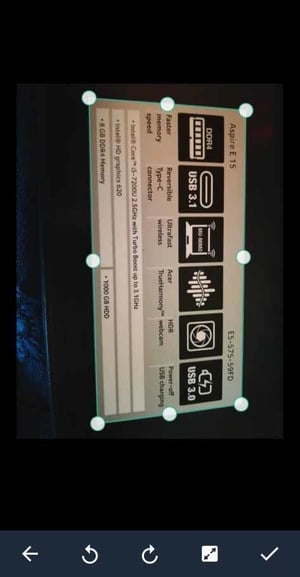
- Now, Click on Tick Button from Bottom Right Corner & you will get your Scanned Image. Select any Filter you like or simply keep it Auto.
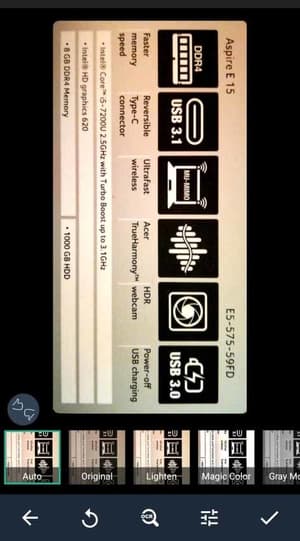
- Finally, Click on Tick Button & You’ll get your Scanned Document.
Suggested Articles:
- 10 Best QR Code Reader For Android
- How to Convert Black and White Photo to Color (3 Methods)
- How to Recover Unsaved Word Document
- 10 Best PDF Compressor Online
- How to Make Undeletable Folder In Windows 10
Final Words
This was the Article On 13 Best Document Scanner App For Android. Apart from this, there are many other Document Scanner with OCR App but here I’ve shared the most popular and best out of them. The App above will not only scan the document but many other things like Greeting Cards, Photo, IDs, etc.
Hope you liked this Article On Best Document Scanner App For Android. Do Share this Post with your friends and family. Comment below if you have any query. Stay tuned with us for more latest Tricks & Updates.



