8 Best App Lock For Android Phone – 2019
A Smartphone is a device which is used by everyone nowadays & When it comes to the security of the Smartphone, App Lock is the name which comes first in the mind. So, here in this Article, I’m going to Share 8 Best App Lock For Android Phone.
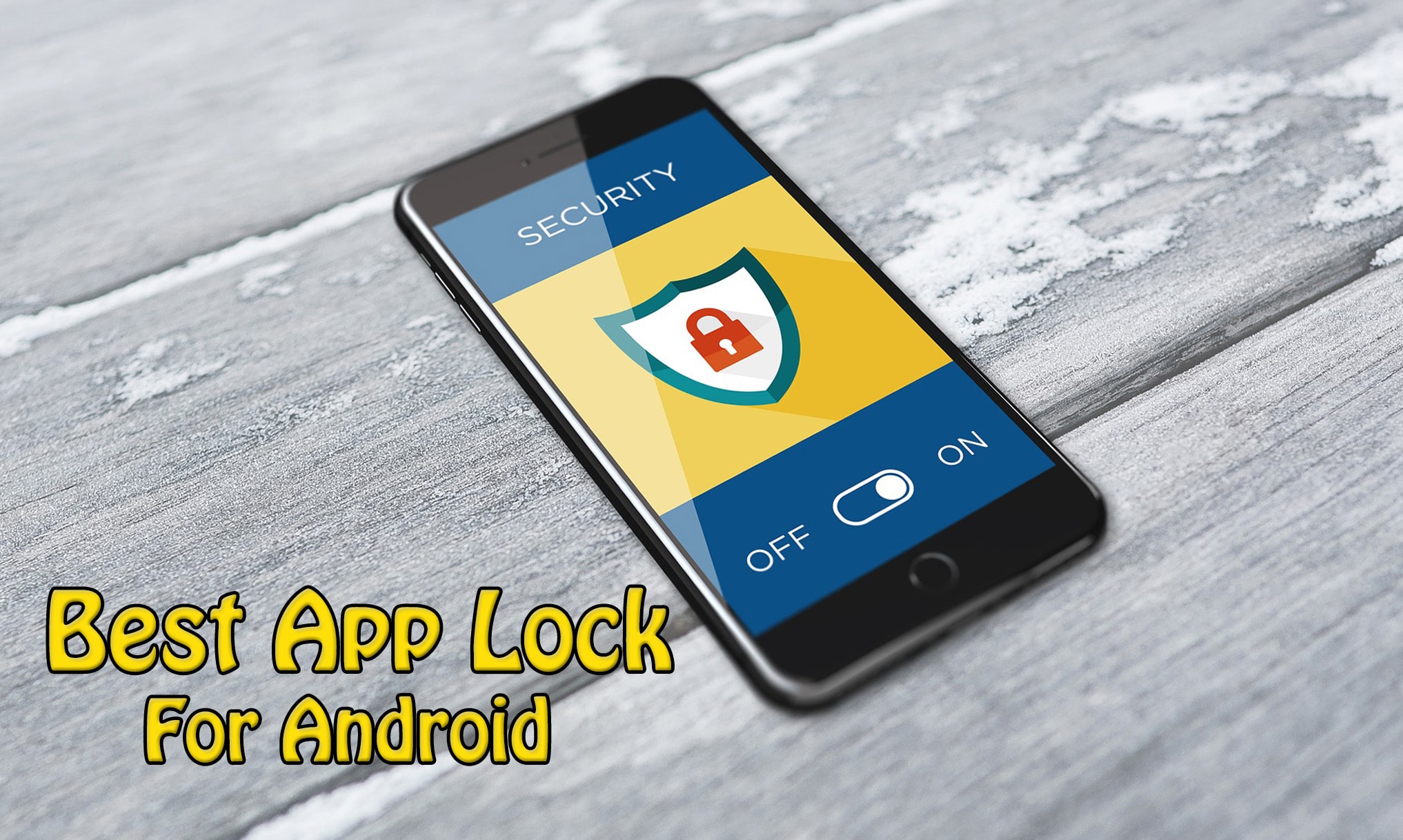
Many people don’t take action on their phone’s security but you should take an action and use App Lock on your Smartphone as we have many Personal data like Photos, Videos, Messages, Banking Details, Passwords, etc.
Most of the Smartphones comes with In-built App Lock Feature but if you want to try new and different features of App Lock then you can try these App Locks.
Nowadays, Most of the Android Device has a Fingerprint sensor which can be used to unlock your locked App via App Locker.
These Best App Lockers are not just simple App Locker, but they are much more than that. Every App Locker has their specialty and features which you will be able to know further in the Article. Not only Apps, but you can also Lock Files & Folders with these App Lock.
All the App Lock mentioned below have almost similar features including System Lock, Fingerprint Unlock, App Lock, Hide Photos & Videos, Intruder Selfie, Hide Preview text from Notification Bar and much more.
These App Lockers are much Advanced and have really awesome features. There are many Best Apps available on Play Store or Play Store Alternative but here I’m going to tell you about 8 Best App Lock For Android.
So, without wasting more time, let’s proceed further and check out 8 Best App Lock For Android Phone 2018.
Also Read : 10 Best Free Sports Streaming Sites To Stream Sports Online
Contents
8 Best App Lock For Android Phone 2018
| No. | App Lock Name | Downloads | Ratings |
|---|---|---|---|
| 1 | AppLock | 100 Million | 4.4 |
| 2 | CM Security | 500 Million | 4.7 |
| 3 | Hexlock App Lock | 5 Million | 4.2 |
| 4 | Norton App Lock | 1 Million | 4.5 |
| 5 | CM AppLock | 5 Million | 4.5 |
| 6 | Privacy Knight | 1 Million | 4.4 |
| 7 | LOCKit App Lock | 10 Million | 4.6 |
| 8 | App Lock: Fingerprint Password | 5 Million | 4.1 |
Best App Lock For Android
1. AppLock
With more than 100 Million downloads and 4.4 Rating on Play Store, AppLock has become one of the Best App Lock For Android Smartphone and also the Best App for Locking Apps.
This App not only Locks your installed Apps but it also locks elements such as Wifi, Bluetooth, Incoming Calls, Mobile Data, etc. You can say it’s the Best App Hider and System Element Hider.
It also has power saving mode which will help you to Save Your Phones Battery. Moreover, if you think someone can uninstall AppLock & Access your data then it also has an option of Advanced Protection which will protect the App Lock from Uninstalling. When Advanced Protection is Enabled, nobody can uninstall AppLock without Password.
Key Features:
- Lock Apps with Password, Pattern or Fingerprint lock.
- Power Saving Mode.
- Lock Elements like Wifi, Bluetooth, Mobile Data, Incoming Calls, etc.
- Auto-Lock / Lock According to time.
- Prevent AppLock being Killed / Uninstalled.
2. CM Security
CM Security is one of the most popular all in one App which includes App Lock, Anti Virus, VPN, Booster & much more.
It has more than 500 Million downloads and 4.7 Rating on Play Store which is really great and indicate how powerful the CM Security App is.
As this is an All-In-One App, you don’t need to download extra App for System Cleaning, Boosting, Junk Cleaning, Battery Saving, CPU Cooling, etc. cause all this feature are inbuilt in this App. So, if you are looking for all these features, you don’t need to download extra Apps, just install CM Security on your Phone.
Key Features:
- All-In-One App
- Anti-Virus, Junk Cleaner, Battery Saver, CPU Cooler, etc.
- App Locker
- Message Security
- Safe Connection With VPN
Also Read : How To Mirror Android Screen On PC Without Root
3. Hexlock App Lock
Though this App does not have many downloads as it is a new App Locker for Android, its Rating of 4.2 shows how popular the App Lock is among the people.
This App has a unique feature where you can set various profiles such as Work, Party, Parental, Home, etc. Moreover, you can also edit this profiles or create a new one.
You can set App Lock through Fingerprint, PIN & Pattern. Also, the App lets you capture the photo of the person trying to unlock the App.
Key Features:
- Lock Any App You Want
- Hide Photos & Videos
- Protect yourself from Intruders
- Set Parental Controls
- Security Log
4. Norton App Lock
You might be familiar with Norton Anti-Virus App which is pretty popular. Norton App Lock is developed by the same company which has a Rating of 4.6 on Google Play Store.
If you are looking for a Simple & Ad-Free App Lock, then you should definitely try this App Lock where you can Lock your Apps with Fingerprint, PIN or Pattern.
Similar to Hexlock, this App also has a feature of Sneak Peek Anti-Theft which captures the photo of the person who fails to unlock your App after three attempts.
Key Features:
- Lock App, Photos & Videos
- Sneak Peek Anti-Theft Feature
- Parental Controls
- Set Custom PIN, Password or Pattern Lock
- Simple, Secure & Ad-Free
5. CM AppLock
CM AppLock is another App Lock with the Rating of 4.5 On Google Play Store can be used to secure your Android Smartphone.
This App Lock also has the similar feature like any other App Lock including App Locker, Wifi Lock, Bluetooth Lock, etc. Moreover, it also captures the photo of an intruder when trying to unlock App and fails three times.
Similarly, you can Lock Apps with the help of Fingerprint, PIN or Pattern. If you are looking for a Simple & Ad-Free AppLock, you can give this App a try.
Key Features:
- Simple & Secure
- Lock App with Fingerprint, PIN or Pattern
- Customize Lock Mode
- Capture Photos who try to Unlock your App
- Ad-Free
Also Read : How To Track Lost Android Phone Without Any Tracking App
6. Privacy Knight
Privacy Knight App Lock is another Best App Lock For Android Phone to secure your Android Phone with the Rating of 4.4 on Google Play Store.
Though the App isn’t popular much, its features are far better than any ordinary App Lock. The Apps can be locked via Fingerprint, PIN, Pattern, Face detection, etc.
Unlike other App Lock, Privacy Knight also prevents Uninstallation of the App & Captures the Photo when someone trying to Unlock the App.
Key Features:
- Fingerprint, PIN, Pattern & Face Unlock
- Hide Photos & Videos
- Captures Selfie when entered the wrong password
- Hide Preview text from Notification Bar
- Prevent Uninstallation
7. LOCKit App Lock
LOCKit App Lock another popular Android App Lock with more than 10 Million downloads with the Rating of 4.6 on Play Store.
You can easily Hide Photos & Videos with the help of Fingerprint Lock, Pattern Lock or PIN Lock. Every installed App on your Android Phone can be locked and Lock Screen can be easily customized by new themes.
Apart from this, you can Lock Incoming Calls, Lock Google Play Store, Lock Apps, Lock Systems, Hide Pattern, etc. Moreover, it Prevents Intruders who try to Unlock your Apps. It’s also the Best Android App Lock.
Key Features:
- App Lock System
- Intruder Selfie
- Notification Cleaner
- Customize Lock Screen with new themes
- Hide Preview Notification Message
8. App Lock: Fingerprint Password
This is one of the Best App Lock Android that comes with Fingerprint Password. The App has more than 5 Million Downloads & Rating of 4.1 On Play Store.
As the name suggests, it can protect your files with the Pattern Lock and Fingerprint Lock where you can set your Fingerprint as Password. It works similar to Lock Screen where you can enable both Pattern as well as Fingerprint Lock.
Moreover, it comes with many other inbuilt features including App Lock, Set a Timeout, Improved Protection Feature, Different Themes and much more. Overall, this is another Best App Lock Security App For Android Smartphones.
Key Features:
- Lock Every App On your Smartphone
- PIN, Pattern & Fingerprint Lock
- Prevent App from getting Uninstalled
- Extra Layer of Protection
- Tons of App Lock Themes
Install App Lock: Fingerprint Password
Also Read : WhatsApp Bomber : Crash Friends WhatsApp By Sending Unlimited Messages
Conclusion
These were the 8 Best App Lock For Android Phone. Apart from this, there are tons of Android Screen Lock Apps available on Play Store both free as well as paid. If you wish to buy Paid App Lock, then do check my Article on How To Get Free Google Play Credits. All the above mentioned App Lock have almost similar features. So, it’s totally upon you which one you like the most.
Also, there are many Root App Locks available for Rooted Smartphones. Here I’ve shared the Best App Lock No Ads for free without any issue.
Hope you liked this Article On Best App Lock For Android. Do Comment below if you have any query. Stay tuned with us for more latest Tricks & Updates.
Join Our WhatsApp BroadCast On: 9075933967




Useful information
Hello,
Very Nice Details Given…
Good Article Your work IS good
Thanks