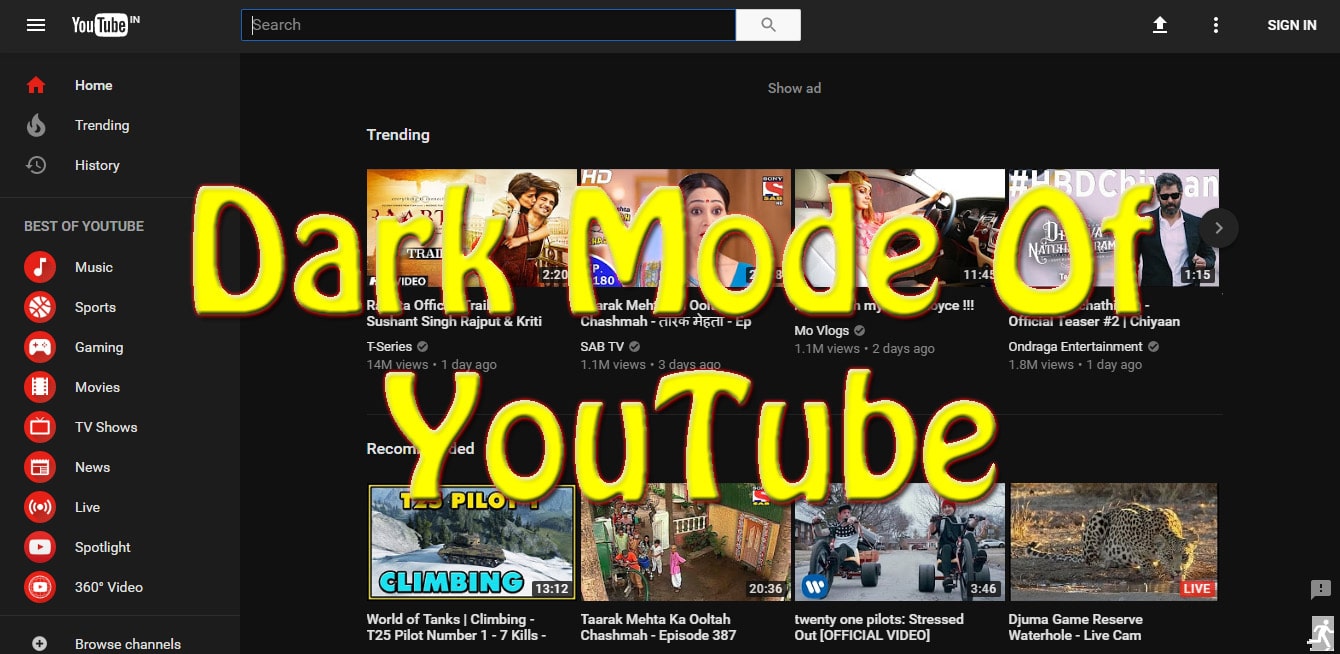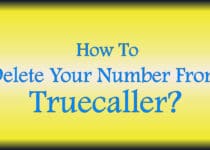How to Direct Message On Instagram PC (2 Methods)
Are you an Instagram User and looking to Send Direct Message On Instagram PC? If Yes, then you are at right place as today I’m going to share the Article On How to DM On Instagram On PC?

Instagram is one of the most popular social media site where you can share images and videos. Apart from this, it also has a feature of Sending DM to Friends.
Instagram is used by millions of people where you can share your thoughts and promote your content. There are also many Instagram Tips & Tricks to grow your Instagram followers.
As Instagram has tons of filters to apply, most of them prefer sharing their images and videos on Instagram. But, when it comes to chatting with friends, you can only do that from your Smartphone.
Once you Login to your Instagram Account from your Mobile Phone, you can easily share images and videos. You can also DM to your Friends from the Mobile App.
But, when it comes to Direct Message On Instagram On PC, there are no such options available on the Web version. So, what to do now? Don’ worry, today I am going to share the 2 Working Trick on How to View Direct Messages On Instagram On Computer.
So, without wasting more time, let’s proceed further and check out How to Direct Message On Instagram PC?
Also Read : How to View Instagram Profile Picture In Full Size?
Contents
How to Direct Message On Instagram PC?
When it comes on How to Check Direct Messages On Instagram On Computer, there are tons of methods but due to regular Instagram updates, most of the methods are not working now. Also, there are many Instagram DM Extension using which you can Direct Message Instagram On PC.
Below, I’ve shared the two working methods on Sending DM to your Friends from PC or Computer. So, let’s move further and check the step by step guide.
Method 1: How to Direct Message On Instagram On Windows 10 PC?
If you are using Windows 10, you might know about Windows Store from where you can download tons of App on your Windows PC. This Instagram DM From PC method is based on the same.
Step 1: Open your Windows 10 PC.
Step 2: Go to Windows Store.
Step 3: Search for Instagram using the Search Box from the top right corner.
Step 4: Click on the Instagram App.
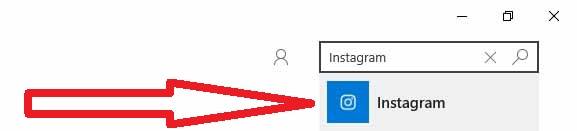
Step 5: Click On Free to Install the App & Login to your Microsoft Account.
Step 6: After Installation, Open the Instagram App On your PC.
Step 7: Now use all the Instagram Features on your Windows PC including Direct Message.
Done! With the help of Windows Store, you can easily download and install Instagram On PC and use DM feature on your Windows PC.
Also Read : How To View Full Size Instagram Photos
Method 2: How to Direct Message On Instagram PC Using Android Emulators?
Well, this is another most popular method using which you can DM On Instagram PC. In this method, you need to download and install Android Emulators or iOS Emulator.
There are tons of Android Emulators for Windows which you can use. Simply download any of them and follow the below guide. You can also download from the link below.
Step 1: Firstly, Download any Android Emulator or Download Bluestacks Android Emulator.
Step 2: Download & Install the Emulator.
Step 3: Open the App & Sign in to your Google Account.
Step 4: Open Play Store & Search for Instagram.
Step 5: Download & Install the Instagram App.
Step 6: Finally, Login to your Instagram Account and you will be able to use DM Feature on your Windows PC Using Android Emulator.
Done! With this simple method, you can easily Send Instagram Direct Message On PC with the help of Android Emulators.
Also Read : How To Stop Auto Download In WhatsApp
Final Words
This was the Article On How to Direct Message On Instagram PC. Apart from this, there are many other methods as well but most of them are not working. Also, there are many Chrome Instagram Extension for DM using which you can Send Instagram DM On PC from your Browser.
Hope you liked this Article On Direct Message On Instagram PC. Do Comment below if you know any other working method on How to Send DM On Instagram On PC. Stay tuned with us for more latest Tricks & Updates.