How To Play PC Games On Android
We all love Playing Games On Android & Computers. But, when it comes to an extraordinary level, then we want to Play PC Games On Android. If you have a question that Can We Play PC Games On Android? Then, let me tell you that, yes, you can Play Windows Games On Android and in this Article, I’m going to Share How To Play PC Games On Android?

In this growing technology, most of us have Smartphones & Computers with us and when it comes to Games, we have hundreds of games installed on our PC and Android.
We all have played Android Games on our Mobile and even on Computers using Android Emulators. But, when it comes to Play Windows Games On Android, you have to use Windows Emulator For Android or there are multiple methods using which you can Play PC Games On Android For Free.
But, if you are using Windows Emulator, then you have to install Windows Games on your Android Phone which will consume much time and Phones Battery.
So, in this method, I’m going to Share Best & Easiest Method using which you can Play your favorite PC Games On Android. In this method, you don’t have to Install PC Games On Android in order to play it.
To Play Computer Games On Android, you need to simply open an App on your Smartphone and Start Playing PC Games. It seems like you are watching Gameplay on Teamviewer or any TeamViewer Alternatives.
The Best Part of this method is, you don’t need to Root your Phone in order to Use PC Games On Android. It can be done without Root as well.
There are many Best Apps On Play Store using which you can Run PC Games On Android without any issue. But, here I’ve shared the Best Method using which you can easily Run Computer Games On Android Smoothly.
So, without wasting more time, let’s proceed further and check out How To Play PC Games On Android?
Also Read : 5 Best Android Emulators For Linux | Linux Android Emulator
Contents
How To Play PC Games On Android?
In this method, You need to Install an App named “Remotr” from Play Store. Once you have installed the App on your Phone, you also have to Install a Software on your PC in order to Stream PC Games On Android.
The method of Running PC Games On Android is Simple, you just need to be connected on same Wi-Fi. You can easily Stream Windows Games On Android and even you can Control PC From Android Wirelessly For Free. So, using this method, you can easily Run Windows Games On Android.
So, let’s proceed further and see step by step on How To Play PC Games On Android?
How to Play PC Games On Android?
Step 1: Firstly, Download a Windows Software named “Remotr” From Here: Download
Step 2: After downloading, Install the Software as you install any other Software.
Step 3: Once Installation is finished, Open the Software & Create a New Account.
Step 4: Now, Download and Install Remotr App On your Android Phone From Here: Download
Step 5: Open the App & Login to your Account.
Step 6: Now, on the Main Screen, you can find you Desktop Name, Simply Click On It. (Make Sure Your Are Connected On The Save Network)
Step 7: Now, you will be able to see the list of Games Installed on your Computer. If Not, Simply Swipe From Right to Left and under Apps Section, Click On Desktop.
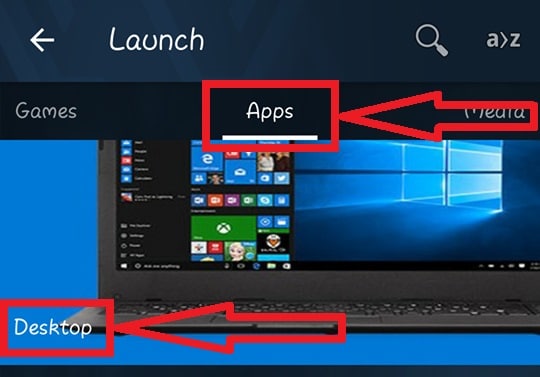
Step 8: Once you Click On Desktop, you will be connected to your Windows Desktop and everything will be streamed on your Phone.
Step 9: Now, Simply Run the Game you want to Play On Android.
Step 10: Finally, you will be able to Play PC Games On Android.
Also Read : Xbox Emulator For Android | Play Xbox 360 Games On Android
How To Control PC Games On Android?
Step 1: To Control Games On Android, Simply Tap On the Remotr Icon from Top Left Corner.
![]()
Step 2: Now, From there, you have various Options like Select Game, Edit Controls, Toggle Mouse / Touchpad Mode, Show Keyboard, Settings and Disconnect.
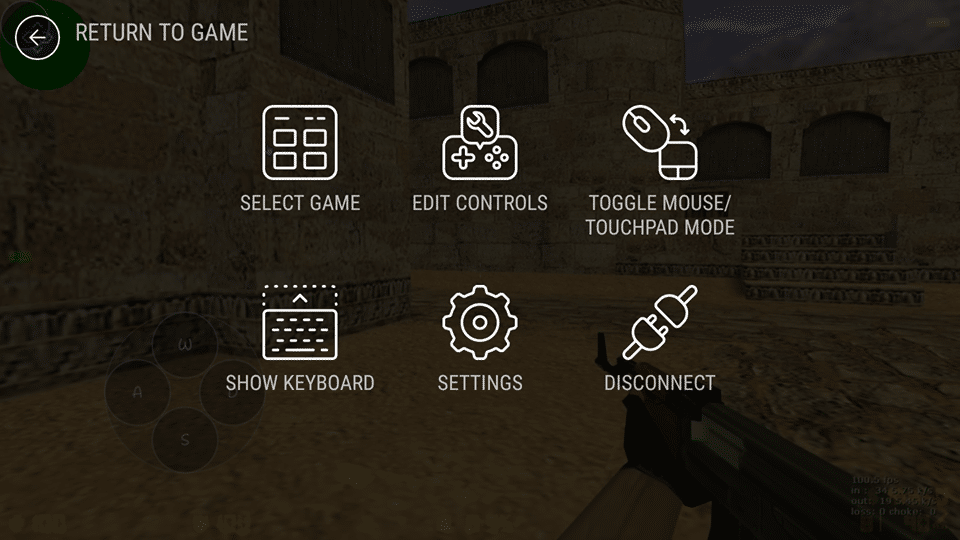
Step 3: Simply, Click On Edit Controls & Edit your Controls according to your needs.
Step 4: Once done with Editing Controls, Start Playing the Game with the Controls.
Step 5: Finally, After Playing the Game, Simply Click On Disconnect to Disconnect From PC.
Done! Now you can easily Play your favorite PC Games On Android for free. You can also Play Steam Games On Android Phone, Simply Connect & Start Playing the Game. This is one of the Best way to Enjoy PC Games On Android. You can also say, this is one of the Best PC Game Emulator For Android.
The Best Part I like about this App, it is not only for Gaming Purpose but you can also use it to Stream Anime, Stream Sports, Stream your Desktop Screen or even to Control Desktop From Android.
Video Guide On How To Play PC Games On Android
Also Read : How To Stop Auto Download In WhatsApp
Conclusion
This was the Article On How To Play PC Games On Android? Apart from this, there are also many Android Apps available on Play Store using which you can Stream PC Games On Android or Directly Play PC Games On Android Without Lag. The Best Part I liked about this App is, you can also use this to Control your PC using Android. You just need to be on the Save Wi-Fi Network and you can easily Control your PC From your Smartphone.
Also, you can try Playing 1GB Games or Low MB Games. You can easily control these Games from your Android Smartphone.
Hope you liked this Article On Play PC Games On Android. Do Comment below if you have any query. Stay tuned with us for more latest Tricks & Updates.
Suggested Read:
- 13 Best Games Under 50 MB (50MB Games)
- Call Of Duty Mobile Highly Compressed [4MB Only]
- 17 Less Than 10 MB Games For Android (Games Under 10MB)



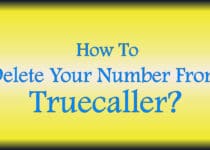
tanks!!! very musch