7 Best Clock Widgets For Android – 2019
Using a single phone for years and years is quite boring. So, instead of changing phone we can change the whole look of our phone with Best Launcher For Android. When it comes to change the look of a phone, there are many things and one of them is Clock Widgets. So, here I’m going to Share 7 Best Clock Widgets For Android 2019.

When it comes to customization, Android users have many options where one can customize from Lock Screen to the whole phone.
To customize our phone we can Change Fonts & Themes, Add Widgets, App Lock, Change Launchers, Change Lock Screen, and much more.
So, in this Article, we are going to look at the Best Free Clock Widgets to give a new look to your Android Smartphone. You can also easily customize your Charging Screen & give it a new look with these Best Battery Saver Apps For Android.
When it comes to Best Clock Widgets For Android, there are tons of Widgets available on Play Store for Free as well as Paid. It’s upon you which one you like, free or paid.
Clock Widgets are of both type; Analog Clock Widget & Digital Clock Widget which I’m going to Share further in the Article.
Whenever we want to see time, we remove our Phone & Check the time on Lock Screen. What if the Clock Widget is highly customizable according to your needs? Here we are going to share highly customizable Clock Widgets. So, let’s proceed further and check out 7 Best Clock Widgets For Android – 2019.
Also Read : How To Use Smartphone As Webcam [ Windows ]
Contents
7 Best Clock Widgets For Android – 2019
#1. Minimalistic Text

Minimalistic Text is one of the Popular & Best Clock Widgets For Android Smartphones which displays information in a minimalistic way.
It is not only Clock Widget but much more than that. You can configure this widget to Display Time, Date, Battery & Weather Information.
The layout of the widget is highly customizable and can be customized according to your needs. Also, it supports many languages.

#2. DashClock Widget
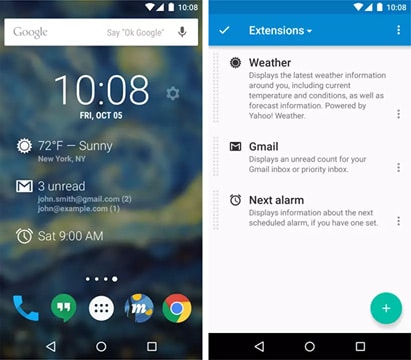
DashClock Widget is one of the most Popular & Best Clock Widgets For Android Phones which you can use on Android 4.2+ Phones & Tablets.
This Widget also gives you an instant access to your Current Local Weather, Scheduled Alarm, Missed Calls, Unread SMS, and much more directly from your Home Screen.
You can easily Customize this App according to your needs & when you unlock your phone, you will find Time, Weather & Unread Messages On Your Lock Screen.

#3. 1Weather
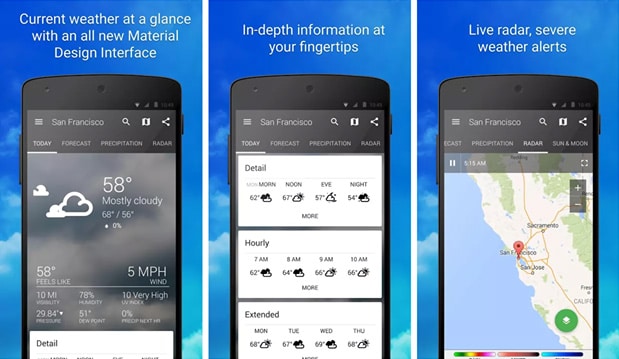
As the name suggests, this is a Weather Widget which also includes Clock Widgets and many other popular widgets too.
This is All-In-One Widget which includes Current Weather Information, Live Radar, Severe Weather Alerts, Includes Graph & much more.
It has a very cool theme which you can also find on your lock screen. It has a much attractive theme which will Enhance your Experience.

#4. Alarm Clock for Me

Alarm Clock For Me is the Digital Clock Widget as well as Analog Clock Widget for your Smartphone which also includes Current Weather Information.
This Widget can be placed on your Home Screen and Lock Screen & also has Alarm Feature which will turn your Device into Alarm Clock that will sing your favorite tunes.
It has many features which includes Alarm Clock, Unlimited Alarm Support, Background Alarm Support, Non-Stop Alarm, Sleep Time, Nightstand Mode, Weather Information and much more.

#5. Chronus

Chronus is one of the Best Clock, Weather, News, Stocks & Calendar Widgets for your Home Screen and Lock Screen.
You can easily customize this Clock Widget and you can set Alarm, Calendar, Weather, News and many more widgets on your Home & Lock Screen.
It has many features which includes Task widget supports, Notifications, Weather Infomation, Bacup & Restore Widget Settings, Lock Screen Widgets, and much more.

#6. GO Clock Widget
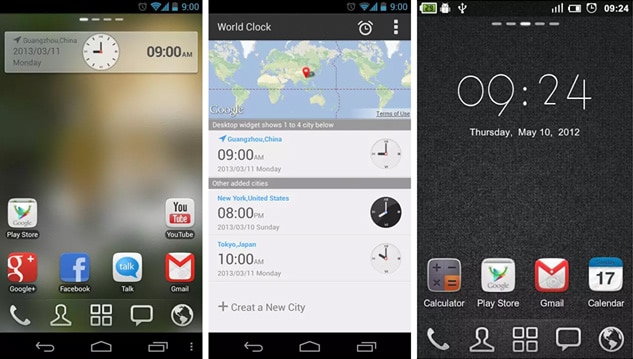
Go Clock Widget is a browsing tool on home screen based on GO Launcher EX. Both analog style and digital style are supported.
To make it work, you need to install the latest version of GO Launcher EX which is a quite popular Launcher For Android Platform.
You can add this Widget to your Home Screen by Long Press. It is available in the size of 4×2, 4×1 & 2×2. Before using this launcher make sure to install GO Launcher.

#7. DIGI Clock Widget

DIGI Clock Widget is another Popular & Best Digital Clock Widget For Android Smartphone which can be used on Home Screen & Lock Screen.
It is highly customizable digital time and date widgets which comes in five sizes. You can easily customize Fonts, Colors, Size and much more.
It has many features which includes Shadow Effects, Digital Clock, Both On Home Screen & Lock Screen, Fonts and Colors are easily customizable, Show / Hide AM-PM, and much more other features.

Conclusion
These were the 7 Best Clock Widgets For Android 2019. Apart from this, there are many other Clock Widgets which you can download from Play Store or Play Store Alternative. These Apps are Free to use and you can download it from Play Store. These Apps also have paid version which you purchase if you are interested or you can get it for free by using Free Google Play Credits.
Hope you liked this Article On Best Clock Widgets For Android. Do Comment below if you have any query. Stay tuned with us for more latest Tricks & Updates.



