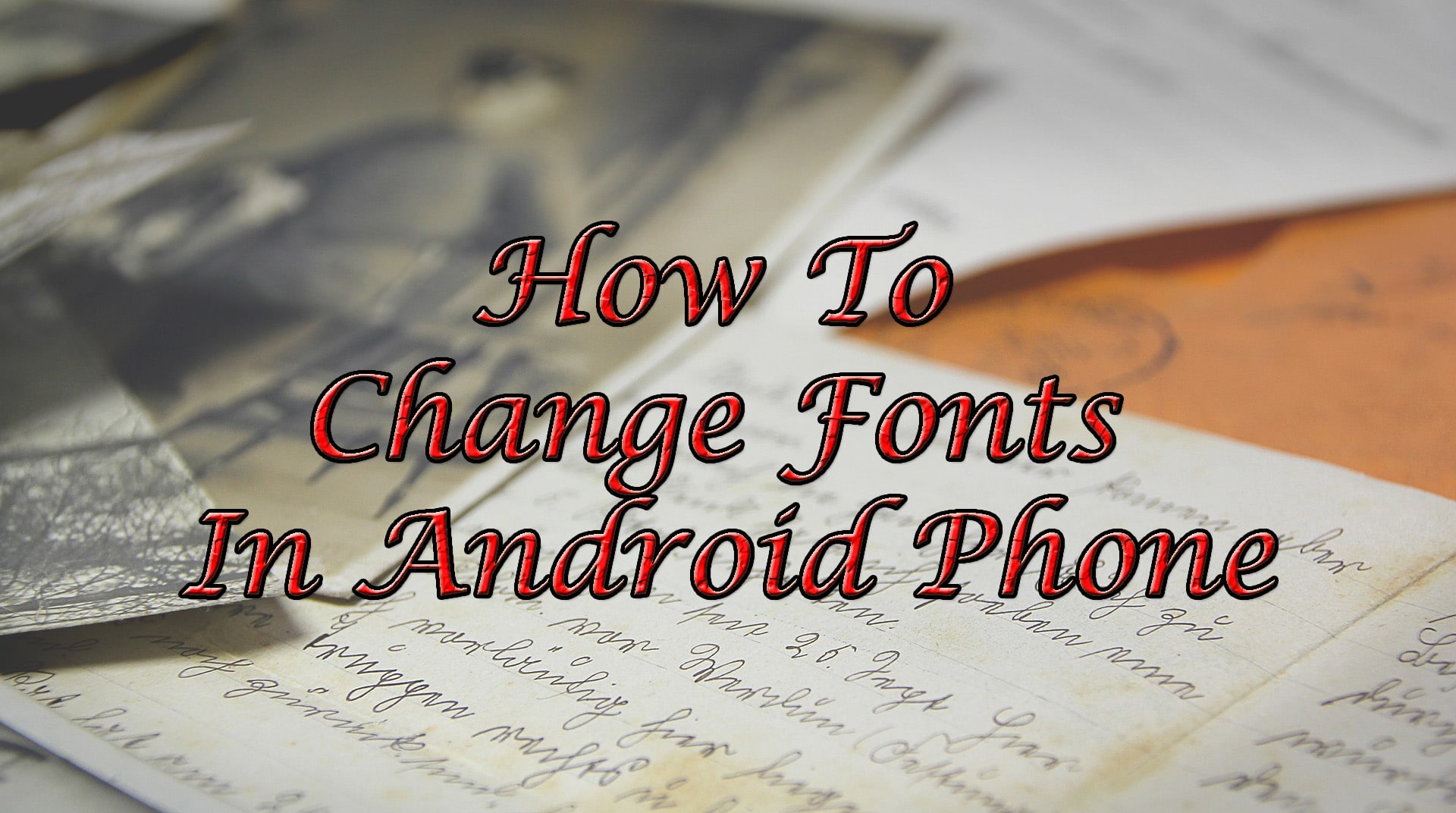How To Mirror Android Screen On PC Without Root
Youtube, a platform where everyone is trying to Make Money Online. Many tutorials, guides, news have been already uploaded but for the newbie YouTubers who want to upload a tutorial of the Android Phone and want to Cast Android Phone On PC, this Article is for them. So, here in this Article, I’m going to share How To Mirror Android Screen On PC Without Root.

There are many methods available using which you can easily Mirror Android Screen On PC. Also, there are plenty of Apps available on Play Store or Play Store Alternative which can do this task for you very easily.
So, you will think why to Mirror Android Screen On PC? Well, there are hundreds of reasons to do so. Like you can Cast your Screen On PC for Screen Recording, Play Games, Large Screen, Projecting Android Screen via projector while the projector is connected to PC, etc.
Screen Casting On PC will work very well and you can use it normally like you use your phone regularly. You can use WhatsApp, Facebook, Twitter, etc. without any issue on large screen.
There are many Apps for Rooted Phones as well as Non-Rooted Phones but here you don’t need to install any App on your Phone & this works even for Non-Rooted Phones. You just need to Install a Software named MirrorGo on your PC.
There are many features of MirrorGo Software and some of them are as follows:
Features Of MirrorGo
- Enjoy Large Screen Gaming
- Mirror Android On Large Screen
- Options like Record, Capture, Share, Transfer are available
- Mouse & Keyboard Support
- High-Quality Screen
So, these were some of the Features Of MirrorGo Software. This is also an Alternative of Android Emulator and even much better than any Emulator.
The Best part about this method is, you don’t need any Rooting App for this method, this method can be done without root as well. So, without wasting more time, let’s proceed further and check out How To Mirror Android Screen On PC Without Root.
Also Read : How To Recall WhatsApp Message On Android
How To Mirror Android Screen On PC?
Step 1: Firstly, you need to Download a Software named MirrorGo which you can download by clicking here.
Step 2: Now Install the Software as you install any other software.
Step3: Now Grant the Permissions & Click on Allow Access.
Step 4: A Window will pop-up and it will ask you to adjust the Fluency & Quality. You can leave the settings as default and click on Here we go.
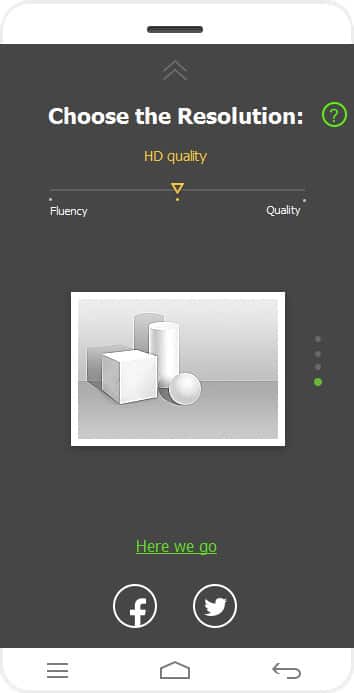
Step 5: You need to Connect your Phone via USB Debugging Mode. To do this, just go to Settings > About Phone & Tap on Build Number seven times. Now Go to Developer Option & Enable USB Debugging and Click on OK.
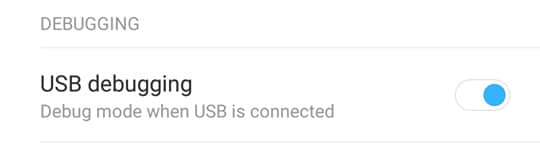
Step 6: Finally, Connect your Phone via USB Cable and after some time you will get a pop-up regarding some authorization. Just Tap on OK.
Done! After doing the above steps successfully, your Phone will be reflected on your PC. This Software even Works Wirelessly if your Phone & PC is connected to the same WI-FI.
Also Read : How To Track Lost Android Phone Without Any Tracking App
Conclusion
This was one of the easiest methods to Mirror Android Screen On PC Without Root. You can also Mirror Android Screen On PC Over Wifi or if you want, you can install any App from Play Store and use it to ScreenCast your Android Screen On PC.
Hope you liked this Article on How To Mirror Android Screen On PC Without Root. Do comment below if you have any query. Stay tuned with us for more latest Tricks & Updates.