How To Check Who Viewed Your Facebook Profile [ Updated ]
Have you ever wondered Who Viewed Your Facebook Profile? If yes, you are at right place. Now you can Check who viewed your Facebook Profile.
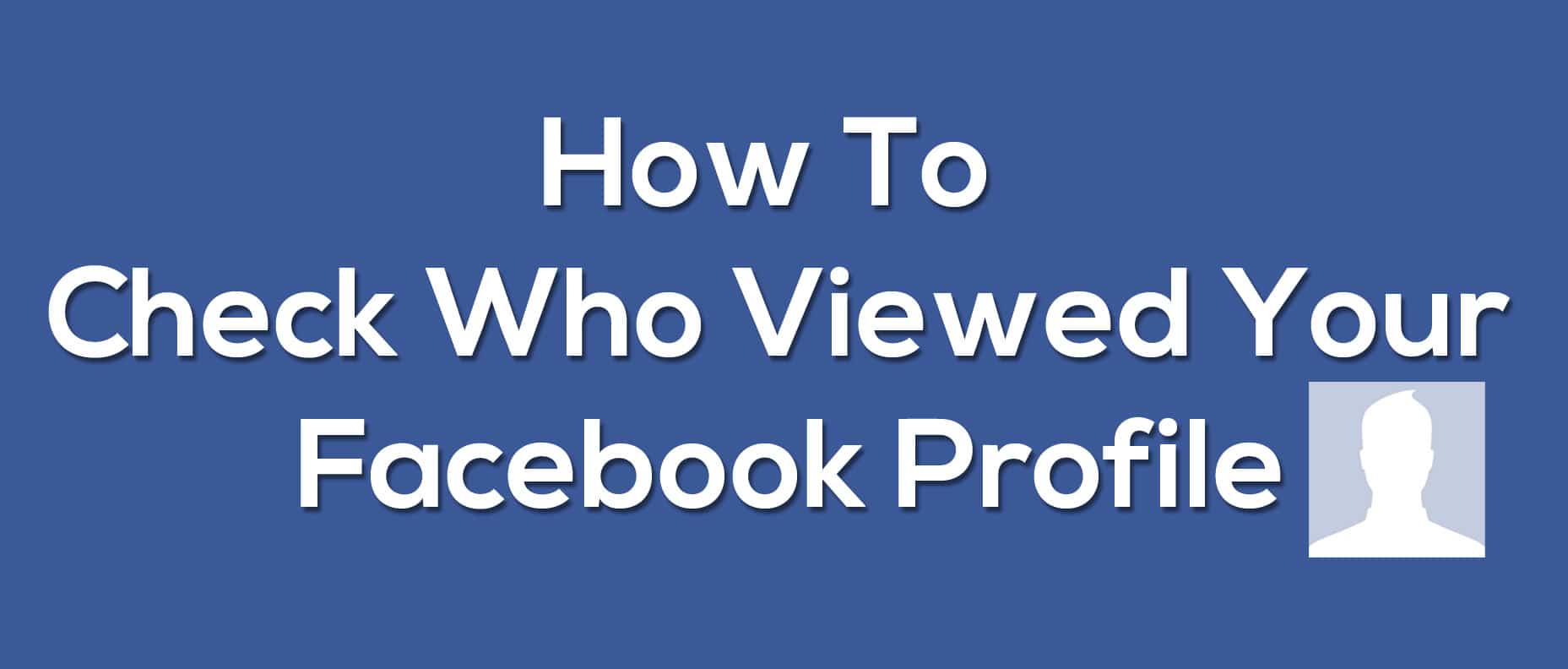
Many of you have tried to check who viewed your Facebook Profile, but Unfortunately, there are no formal ways to get the information of your profile visitors on Facebook. Many of them have also used 3rd Party Software to check your Profile Visitors, but you only got spammed.
In this Trick, I’m going to tell you How you can Check who viewed your Facebook Profile using two Methods. Let’s proceed further and check out these two methods to Check who Viewed your Facebook Profile.
Method 1 : Using Social Profile View Notification Chrome Extension
- Firstly, Download Social Profile View Notification Chrome Extension From Here : Download
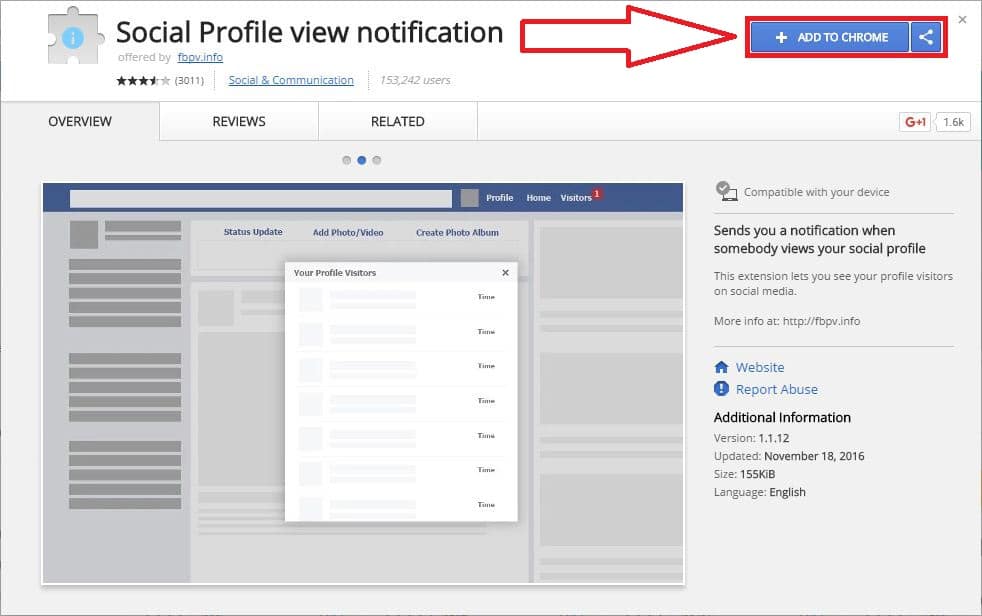
- Now Click on “ADD TO CHROME“.
- You can see an Extension installation notification. Just Click on Add Extension.
- Now Visit Facebook From Here : Visit Here
- Check Blue Notification Bar where you can Find New Option of “Visitors“.

- Whenever you feel to check who viewed your Facebook Profile, Just click on the New Link Named “Visitors“.
NOTE : You can’t find out the entire people who are visiting your Facebook profile using this browser tool as it displays the names of people, using this add-on only. You can also use Method 2 to Find Out who Viewed your Facebook Profile.
Method 2 : Using Your Browser
- Firstly, Visit Facebook From Here : Visit Here
- Now Visit your Timeline by Clicking the link on the Navigation Bar.
- Right Click anywhere on Screen & Click on “View Page Source“. You can also use Ctrl + U.
- Now you can see a New Page with lots of Codes.
- Now Press Ctrl + F on your Keyboard, a text box will appear at right corner. In that box type “InitialChatFriendsList“.
- Now you can see the bunch of Numbers after this text. Those are the Profile IDs of people who recently visited your Facebook Profile.
- To check whose ID’s are those, Visit “facebook.com/” and paste the ID after “/”. [ For Example : If the ID is xyz, you have to put it as facebook.com/xyz ]
Hope you got your Answer of “Who Visited Your Facebook Profile“. You can use any of the Method to find Who Visited your Facebook Profile. If you have any questions related to this, you can comment below. Stay tuned with us for more latest Tricks & Updates.



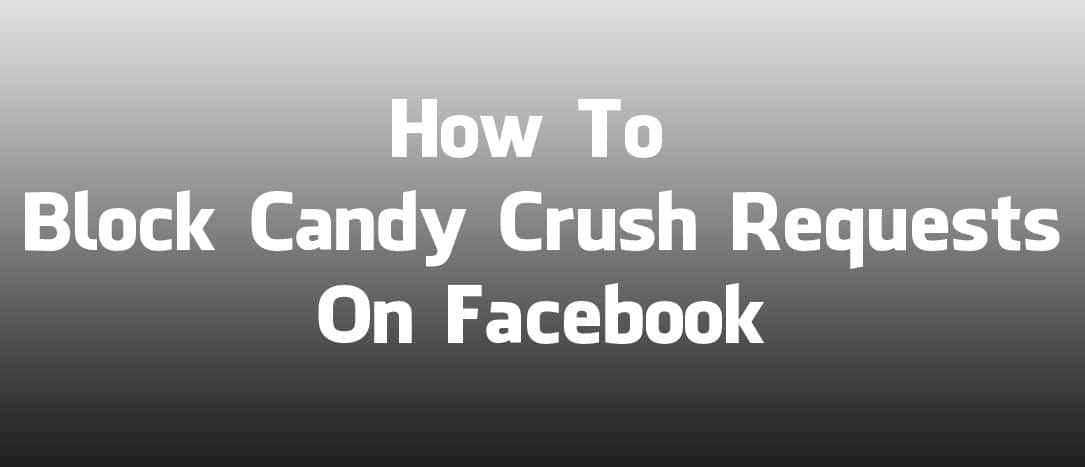
How to see who viewed my fb profile by android phone.i have not PC or Computer.
It is not possible on Android Device but there are many Android Apps on Play Store which claims that you can check Who Viewed Your Facebook Profile but most of them are fake
Can you only view the friends who viewed your profile or does it show nonfriends too?
Anyone who viewed your facebook Account will be shown
where i can find those id?
when i try to copy the id number given. it says pages not showed
Visit “facebook.com/” and paste the ID after “/”. [ For Example : If the ID is xyz, you have to put it as facebook.com/xyz ]
Hey Dheeraj,
Thanks for sharing this interesting post to know who viewed my Profile!
I have one question for you:
This extension will show only people who are my friends or does it show everybody even if they are not on my friend list?
It took a while, but it worked, thanks for this post dude… It’s easy to find your stalkers now… LOL