How To Buy Bitcoins Instantly With Paypal Using VirWox
Bitcoin values are increasing day by day and you might be thinking to invest some amount into it. But One of the biggest issues nowadays in Bitcoin is the fact that you can’t buy it very easily. But in this method, I’m going to tell you the best way through which you can Buy Bitcoins Instantly with Paypal using VirWox.

As there is no direct way to Buy Bitcoin using Paypal as Bitcoin transactions are irreversible. But there are certain ways through which users can Buy & Invest Money in Bitcoin using Paypal. So, in this article, I’m going to tell you Best & Easiest way to Buy Bitcoins Instantly with Paypal using VirWox. I’ve already written the article on What is Bitcoin & How it Works? If you don’t know you can check that out.
- How To Earn 0.01 to 0.1 BitCoin Daily From ePay Site
- Top 5 Bitcoin Android Apps To Earn Bitcoin Instantly By Playing Games
Contents
Things To Know About VirWox Before We Get Started:
- Because of chargeback risk, Virwox is taking on themselves they are limiting the amount you can deposit initially through Paypal or a credit card, here are the exact limits according to their website from April 24th, 2016.
- This process holds within it more transaction fees than usual. This may still be a valid solution since the soaring numbers of BTC compensate for this. It’s important for you to be aware of the different transaction fees.
- VirWox is delaying new user transactions for up to 48 hours. This means that it can take you 2 days to complete this process (still way faster than using a wire transfer).
- If you still don’t receive the Bitcoins after 48 hours (which is very unusual) you can contact Virwox at [email protected].
How To Buy Bitcoin Instantly With Paypal Using VirWox?
- Visit VirWox & Create a Free Account : Visit Here
- Now Click on “Not Registered Yet?“.
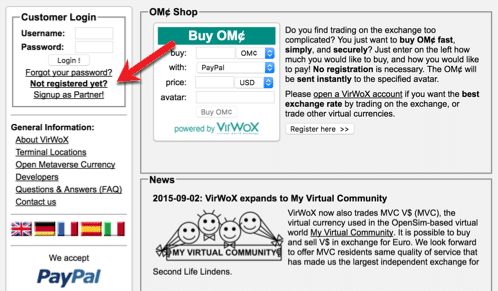
- Visit VirWox & Create a Free Account : Visit Here
- On the next page, Fill the Registration Form [ No Need to Change the Avatar Section ]
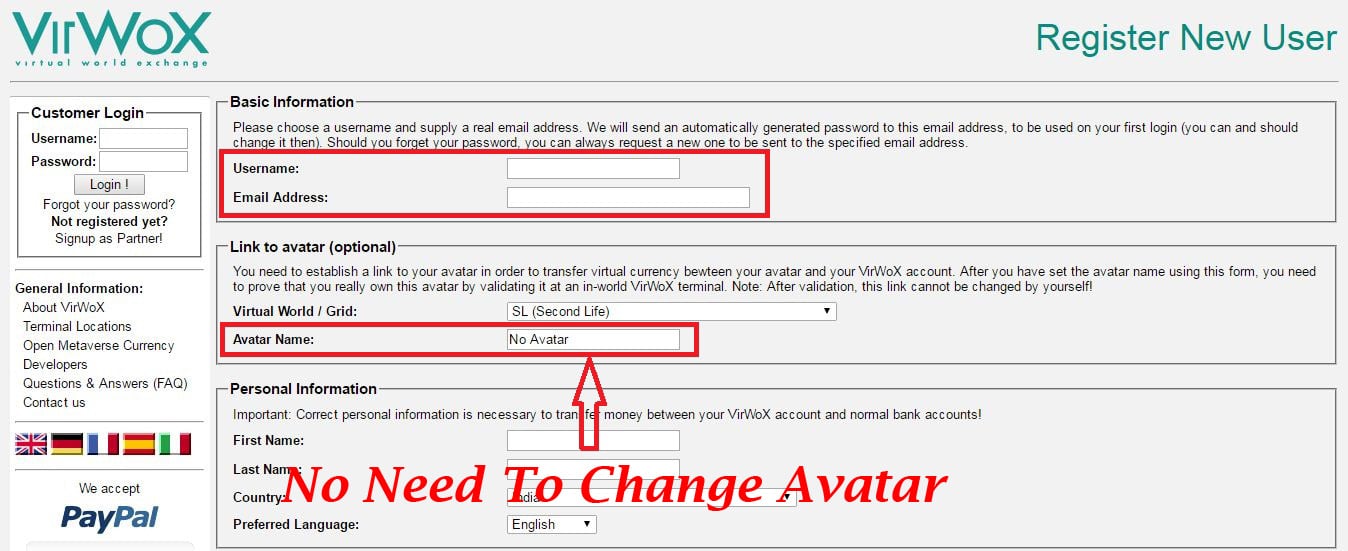
- On the next page, Fill the Registration Form [ No Need to Change the Avatar Section ]
- Now Confirm your Account using Confirmation Link Sent to your Email.
- Now Login to your VirWox Account & Click on Deposit. [ Check the below image for Transaction Fee for New Account. ]
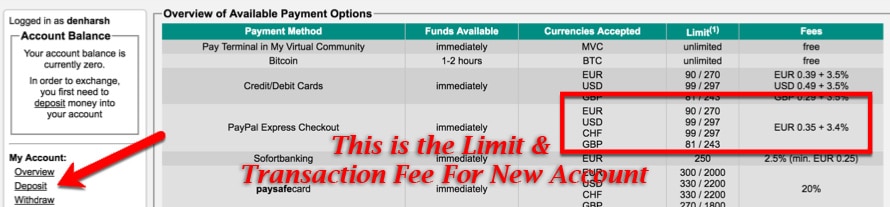
- On the deposit page, scroll down to the PayPal express checkout section & select the amount that you wish to deposit. You can see the maximum allowed Deposit.

- On the deposit page, scroll down to the PayPal express checkout section & select the amount that you wish to deposit. You can see the maximum allowed Deposit.
- You can Deposit maximum of 99 USD.
- Now Deposit your Money to your VirWox Account using Paypal.
- Click on check out with PayPal to complete the transaction.
- On the next page, your will get the Confirmation of your Deposit. You will be charged some Amount as Fee.
Buy SLL with Deposited Amount
- Now, click on USD/SLL under exchange & purchase SLL with your deposited amount.
- Now Confirm your Order.
- Click on place order & your order will be fulfilled immediately.
Buy BTC with SLL
Now using SLL you can buy Bitcoin. You can exchange your SLL with BTC. Till now you have purchased SLL using Paypal now it’s time to purchase BTC using SLL.
- Now, under exchange click on BTC/SLL.
- Click on next & confirm your order.
- You will be charged some commission amount.
- Click on place order and your transaction will be confirmed within seconds.
Done! You have successfully purchased Bitcoin using VirWox. You just need to Transfer your Bitcoin to your Bitcoin Wallet from VirWox.
Withdrawing BTC from VirWox to your Bitcoin Wallet
Click on withdraw under My Account & on the next page, add your Bitcoin Wallet address. Now you can Withdraw your Bitcoin to your Bitcoin Wallet.
Note : A handling fee of 0.004 BTC per withdrawal will be charged. While most Bitcoin withdrawals are processed instantly, new accounts are manually checked. They will be processed within 48 hours. You will receive an email confirmation when the withdrawal has been processed.
Done! This is an easiest & verified way to purchase Bitcoin using Paypal. Hope you understood everything on How you can purchase Bitcoin with Paypal using VirWox. Comment below if you didn’t understand any part. Stay tuned with us for more latest Tricks & Updates.
Join Our WhatsApp BroadCast On: 9075933967



